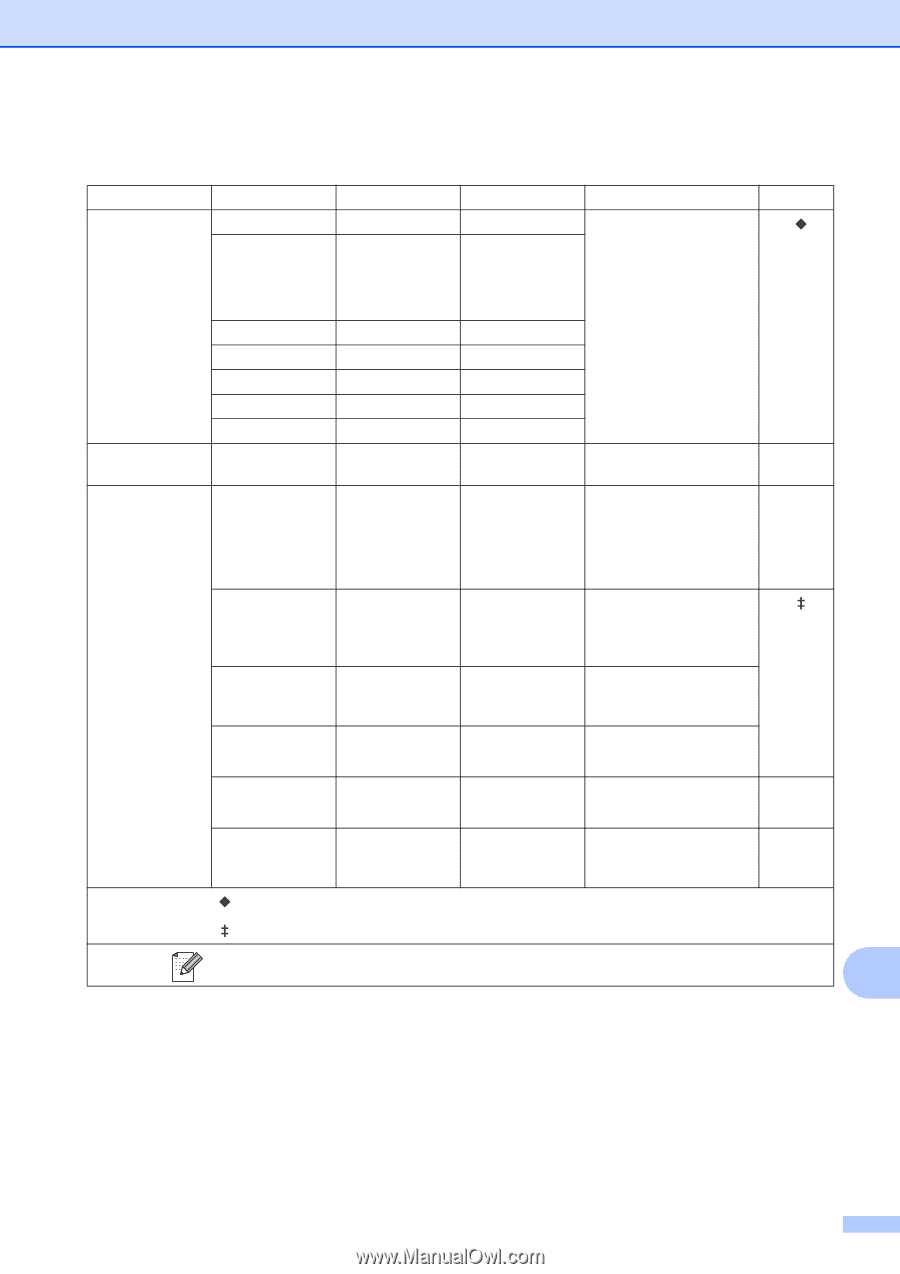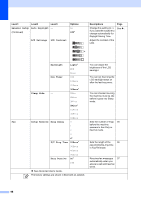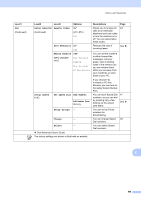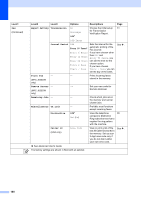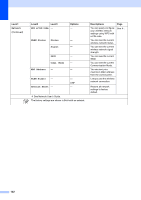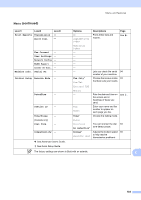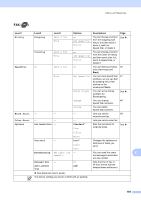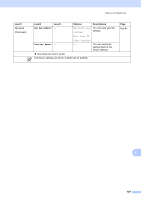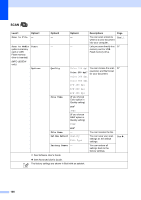Brother International MFC-J280W Users Manual - English - Page 117
continued - quick setup guide
 |
View all Brother International MFC-J280W manuals
Add to My Manuals
Save this manual to your list of manuals |
Page 117 highlights
Menu and features Menu (continued) C Level1 Level2 Print Reports Transmission Quick Dial Level3 - - Fax Journal - User Settings - Network Config - WLAN Report - Caller ID hist. - Machine Info. Serial No. - Initial Setup Receive Mode - Date&Time - Station ID - Tone/Pulse - (Canada only) Dial Tone - Compatibility - See Advanced User's Guide. See Quick Setup Guide. Options Descriptions Page - Alphabetical Order Prints these lists and reports. See . Numerical Order - - - - - - Fax Only* Fax/Tel Lets you check the serial 94 number of your machine. Choose the receive mode 33 that best suits your needs. External TAD Manual - Puts the date and time on See . the screen and in headings of faxes you send. Fax: Name: Enter your name and fax number to appear on each page you fax. Tone* Choose the dialing mode. Pulse Detection You can shorten the dial 93 No Detection* tone detect pause. Normal* Adjusts the modem speed 93 Basic(for VoIP) to help resolve transmission problems. The factory settings are shown in Bold with an asterisk. C 103