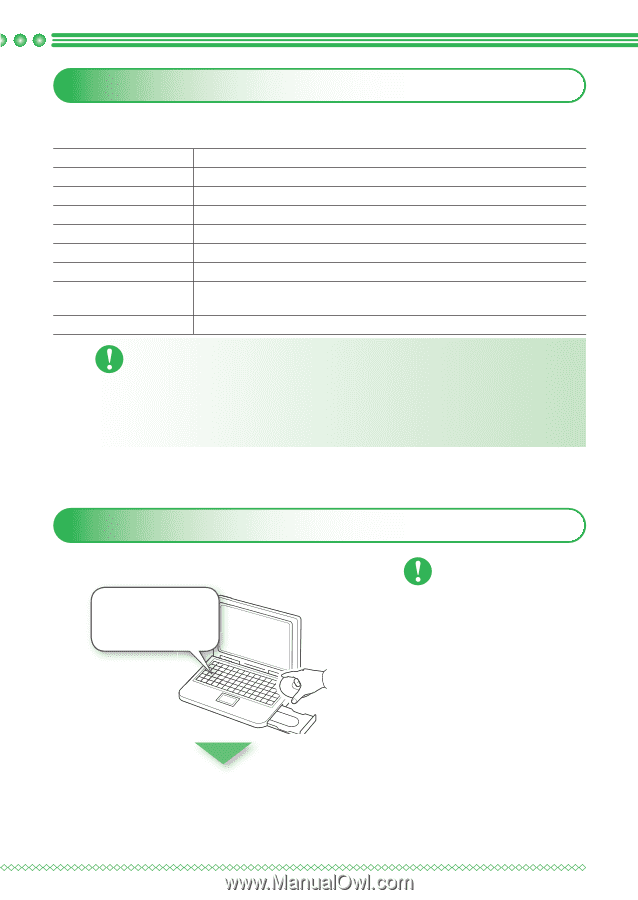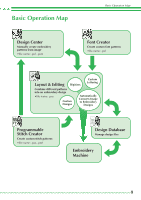Brother International PEDESIGN 7.0 Quick Reference Guide - English - Page 15
System Requirements, Installing the Software - free
 |
View all Brother International PEDESIGN 7.0 manuals
Add to My Manuals
Save this manual to your list of manuals |
Page 15 highlights
Installation System Requirements Before installing the software on your computer, make sure that the computer meets the following minimum PC requirements. Computer Operating system Processor Memory Hard disk free space Monitor Port Printer CD-ROM drive IBM-PC or compatible computer Windows® 2000, XP Pentium III 800 MHz or higher 128 MB (512 MB or more is recommended.) 200 MB SVGA (800 x 600), 16-bit color or higher 1 available USB A graphic printer that is supported by your system (if you wish to print your images) Required for installation Note: • Power is supplied to the USB card writer module through the USB connection. Connect the USB card writer module to a USB connector on the computer or to a self-powered USB hub that can supply enough power to the card writer module. If the card writer module is not connected in this way, it may not operate correctly. • This product may not operate correctly with some computers and USB expansion cards. Step 1: Installing the Software This section describes how to install the application software. Insert the enclosed CD-ROM into the computer's CD-ROM drive. Note: • If the installation is interrupted or not performed as described, the software will not be installed correctly. • Before turning on the computer, be sure to DISCONNECT the USB card writer module. • In order to install the software, you must log on to the computer using an account with administrator privileges. 13