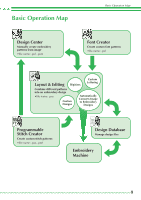Brother International PEDESIGN 7.0 Quick Reference Guide - English - Page 6
Before Use
 |
View all Brother International PEDESIGN 7.0 manuals
Add to My Manuals
Save this manual to your list of manuals |
Page 6 highlights
Before Use Features What You Can Do With This Software This software provides digitizing and editing capabilities, allowing you the creative freedom to design original embroidery. Easily turn illustrations, photos and lettering into custom embroidery designs. Automatically Create an Embroidery Pattern From an Image Refer to "Automatically Converting an Image to an Embroidery Design (Auto Punch Function)" in the Instruction Manual. Automatically Create an Embroidery Pattern From a Photo Refer to "Automatically Converting a Photo to an Embroidery Design (Photo Stitch Function)" in the Instruction Manual. 4
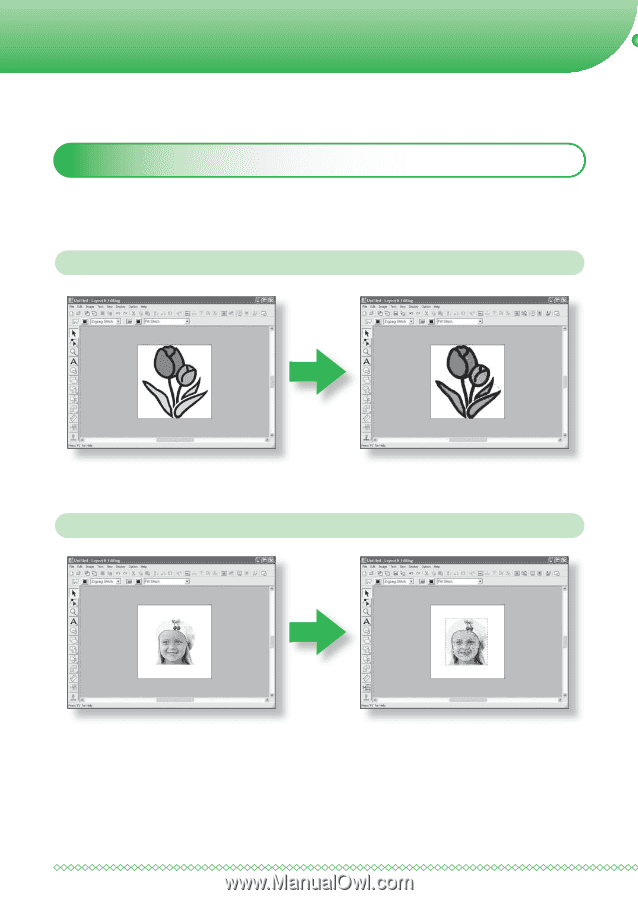
4
Before Use
Features
What You Can Do With This Software
This software provides digitizing and editing capabilities, allowing you the creative freedom to
design original embroidery. Easily turn illustrations, photos and lettering into custom embroidery
designs.
Automatically Create an Embroidery Pattern From an Image
Refer to “Automatically Converting an Image to an Embroidery Design (Auto Punch Function)” in
the Instruction Manual.
Automatically Create an Embroidery Pattern From a Photo
Refer to “Automatically Converting a Photo to an Embroidery Design (Photo Stitch Function)” in
the Instruction Manual.