Brother International PEDESIGN 7.0 Quick Reference Guide - English - Page 17
Installation
 |
View all Brother International PEDESIGN 7.0 manuals
Add to My Manuals
Save this manual to your list of manuals |
Page 17 highlights
Installation → When the installation is completed, the following dialog box appears, suggesting that the computer be restarted. Note: • Even though the installation is completed, do not remove the CD-ROM from the computer's CD-ROM drive. Click Finish to restart the computer and complete the installation of the software. Memo: • If the following dialog box appears, it is not necessary to restart the computer. Click Finish to complete the installation of the software. 15
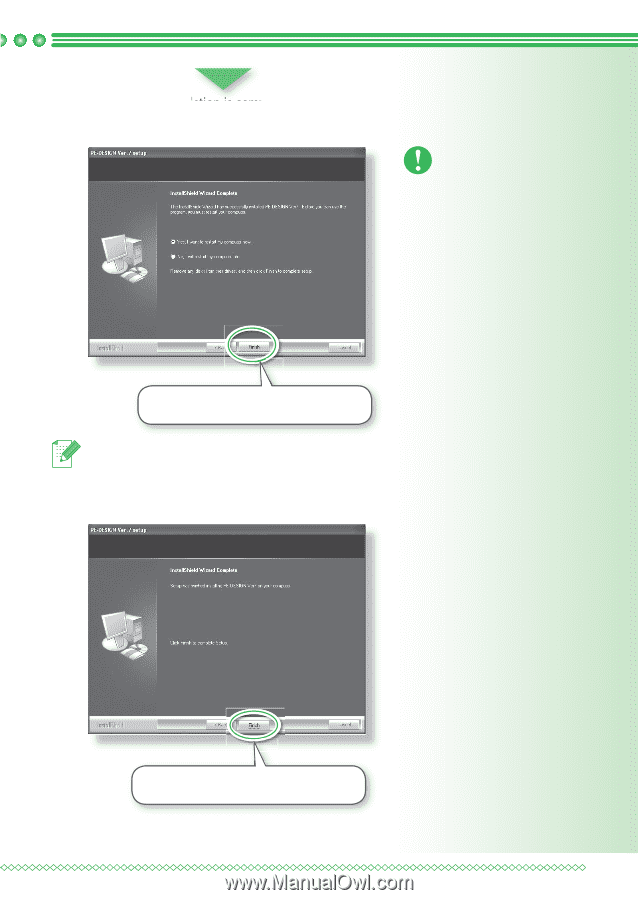
15
Installation
→
When the installation is completed, the following dia-
log box appears, suggesting that the computer be re-
started.
Note:
•
Even though the installation is
completed, do not remove the
CD-ROM from the computer’s
CD-ROM drive.
Memo:
•
If the following dialog box appears, it is not necessary to restart the
computer.
Click
Finish
to restart the computer and com-
plete the installation of the software.
Click
Finish
to complete the installation of
the software.














