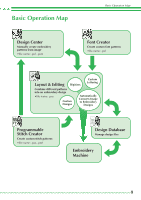Brother International PEDESIGN 7.0 Quick Reference Guide - English - Page 8
New Features of Version 7
 |
View all Brother International PEDESIGN 7.0 manuals
Add to My Manuals
Save this manual to your list of manuals |
Page 8 highlights
New Features of Version 7 ■ Stitch generation features • Added Line Sewing Type: Triple Stitch • Added Region Sewing Type: Random Walking Stitch (stippling-style stitch) • Variations of under sewing - Added new under sewing type to the Region Sewing Attributes - Under sewing can be set for zigzag stitching, manual punching, and text • Motif stitch can be set to manual punching • Piping Stitch can be set to regions • New zigzag stitch corners have been added to the Line Sewing Attributes - (2 styles of Sharp Corners) • Expanded motif sizing and spacing - The motif can be spaced vertically and horizontally - The motif can be sized up to 100 x 100 mm (3.94 x 3.94 inches) ■ Editing Functions and user interface • Auto repeat using arrow keys • Can save Personal Sewing Attribute settings Layout & Editing: • Newly created custom Fonts can be used in Layout & Editing. (From Font Creator) • New small Fonts (Minimum Font size 3.0mm (0.12 inch)) • Embroidery letters of 2-byte characters for True Type Font can be entered. (Japanese, Chi- nese, Korean, etc.) • Monogramming function includes more decorative frames. All built in fonts, True Type Font, and custom created fonts from Font Creator can now be used with the Monogram function • Transforming text can be done by dragging. Kerning, Sizing, Rotating, vertical offset can be done by dragging the individual letters • Can generate a curved outline in the Auto Punch function • Improved editing functions for curved outlines • Shape tool has been added to the left tool bar with 24 built in shapes • Six additional stitch formats can be imported and exported: All formats include: .pec, .pes, .dst, .exp, .pcs, .hus, .vip, .shv, .jef, .sew, .csd, .xxx and .phc (.pec and .phc are import only.) • Additional fading levels in Image display • Enables the ability to drag & drop clip art, pes files, and stitch format files into Layout & Editing 6