Brother International PEDESIGN 7.0 Quick Reference Guide - English - Page 4
Table of Contents
 |
View all Brother International PEDESIGN 7.0 manuals
Add to My Manuals
Save this manual to your list of manuals |
Page 4 highlights
Table of Contents Quick Reference Guide Before Use 4 Features 4 Basic Operation Map 9 Introduction 10 Installation (Please read before Installing 12 Using this Quick Reference Guide 23 Using the Instruction Manual 23 Sew Types 28 Getting Started 30 Starting Up/Exiting Applications 30 Understanding Windows and Using Tools 31 Automatically Converting an Image to an Embroidery Design (Auto Punch Function 36 Troubleshooting 46 2
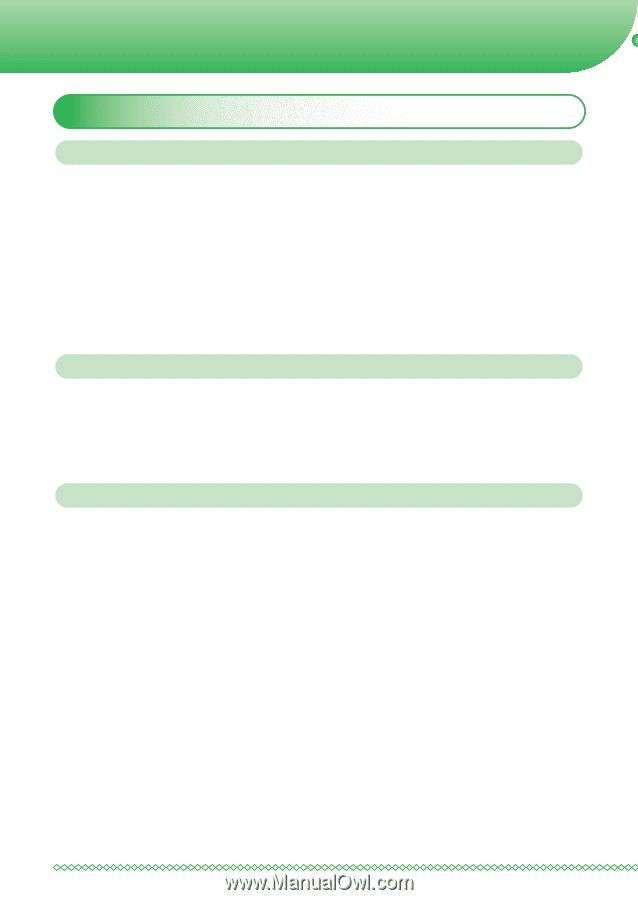
2
Quick Reference Guide
Table of Contents
Before Use
....................................................................................
4
Features
.............................................................................................
4
Basic Operation Map
.........................................................................
9
Introduction
.....................................................................................
10
Installation (Please read before Installing!)
......................................
12
Using this Quick Reference Guide
...................................................
23
Using the Instruction Manual
..........................................................
23
Sew Types
........................................................................................
28
Getting Started
...........................................................................
30
Starting Up/Exiting Applications
......................................................
30
Understanding Windows and Using Tools
........................................
31
Automatically Converting an Image to an Embroidery Design (Auto
Punch Function)
...............................................................................
36
Troubleshooting
.........................................................................
46












