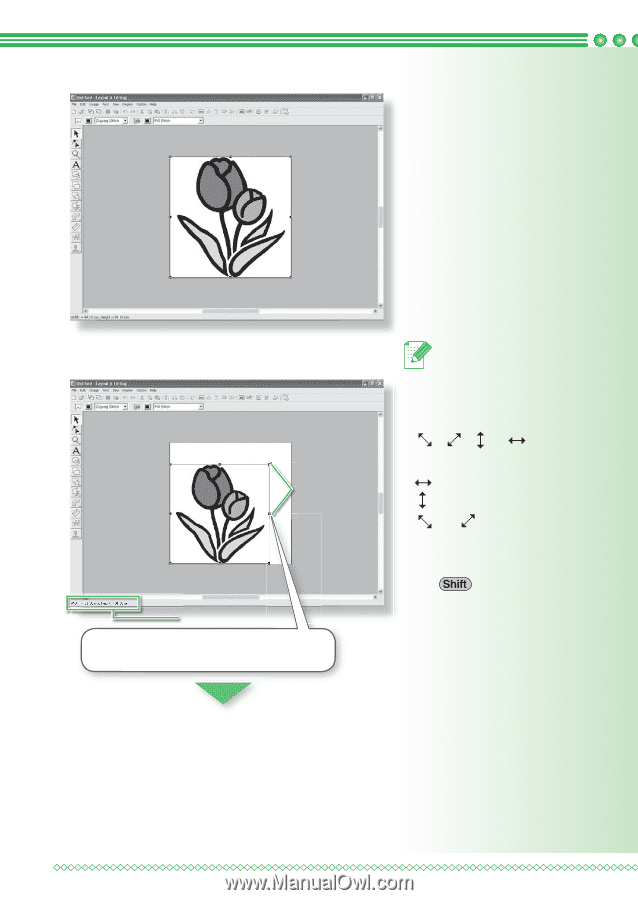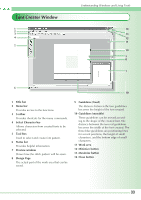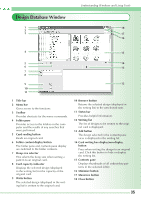Brother International PEDESIGN 7.0 Quick Reference Guide - English - Page 40
Adjust the image size and position.
 |
View all Brother International PEDESIGN 7.0 manuals
Add to My Manuals
Save this manual to your list of manuals |
Page 40 highlights
→ The image appears in the work area. c Adjust the image size and position. Handles Status bar Drag the handle to adjust the selected image to the desired size. Memo: • The status bar shows the dimensions (width and height) of the image. • The shape of the pointer changes to , , , or , depend- ing on the handle that the pointer is over. • is for scaling the width. • is for scaling the height. • and are for scaling both dimensions at the same time. (The height-to-width proportion is maintained.) • If the key is held down while a handle is dragged, the image is enlarged or reduced in both width and height from the center of the image. (The height-to-width proportion is maintained.) • If the handles have disappeared, right-click the image, and then click Modify Image in the menu that appeared. 38