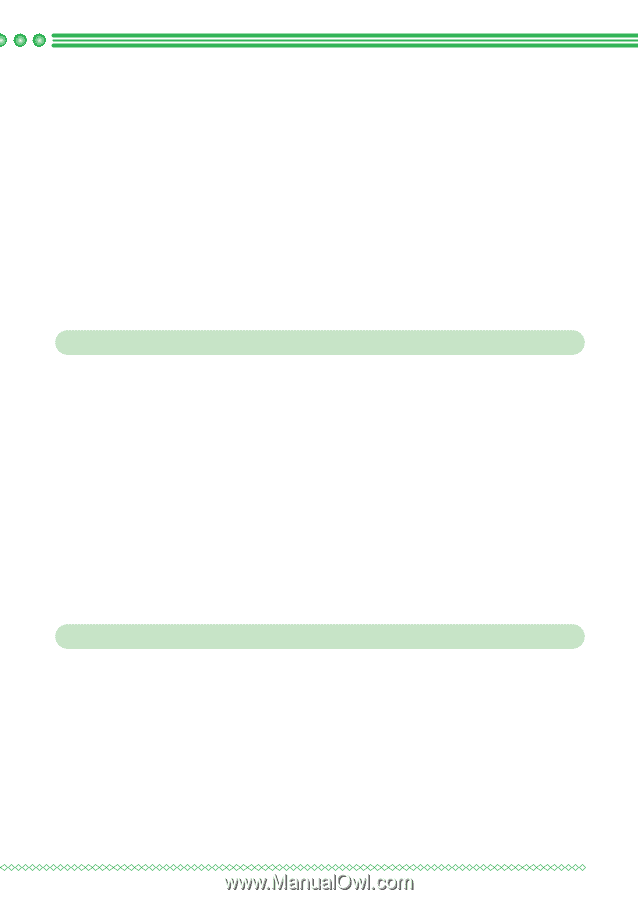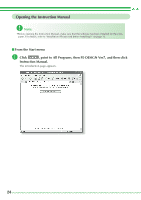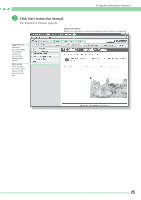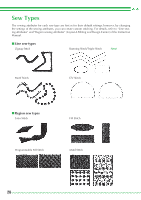Brother International PEDESIGN 7.0 Quick Reference Guide - English - Page 25
Using this Quick Reference Guide, Using the Instruction Manual
 |
View all Brother International PEDESIGN 7.0 manuals
Add to My Manuals
Save this manual to your list of manuals |
Page 25 highlights
Using this Quick Reference Guide/Using the Instruction Manual Using this Quick Reference Guide This guide contains descriptions about the preparations necessary to begin using the software. Follow the instructions provided in this manual to complete the preparation and installation of the application. In addition, this guide has practice exercises for understanding the operation of the software. For details about the functions and operating procedures for the software, refer to the Instruction Manual, which is located in the Help menu of each application. Using the Instruction Manual After the software has been installed, the Instruction Manual (HTML format) can be viewed from the Start menu and each application. Contents of the Instruction Manual Details on the functions and operating procedures for the applications are provided in easy-tounderstand descriptions. These applications can be used most efficiently by using the menu commands and tools in addition to the described methods for correcting errors. Basic Operation By following the step-by-step instructions for the desired operation, you can become familiar with the basic functions of the applications. Advanced Operation Details on each function are provided. Select the desired operation to display the corresponding details. Operation Search Details on the main functions are provided. Select the desired operation to display the corresponding details. Index Search for functions to view more information. System requirements The following environment is recommended in order to view the Instruction Manual. Web browser: Microsoft Internet Explorer® Ver.5.01 or later 23