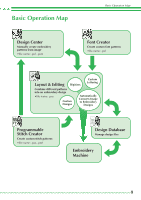Brother International PEDESIGN 7.0 Quick Reference Guide - English - Page 7
Have Fun Creating Embroidery Patterns Manually, Easily Create Custom Fonts
 |
View all Brother International PEDESIGN 7.0 manuals
Add to My Manuals
Save this manual to your list of manuals |
Page 7 highlights
Features Easily Create Custom Fonts Custom fonts can be created using Font Creator. These fonts can be recalled to be used in Layout & Editing. Refer to "Manually Creating Custom Fonts (Font Creator)" in the Instruction Manual. Have Fun Creating Embroidery Patterns Manually You can combine embroidery patterns or apply stitching to drawings and text. In addition, you can design a wider variety of embroidery patterns by using the many sew types available. "Arranging Embroidery Patterns (Layout & Editing)" in the Instruction Manual. 5
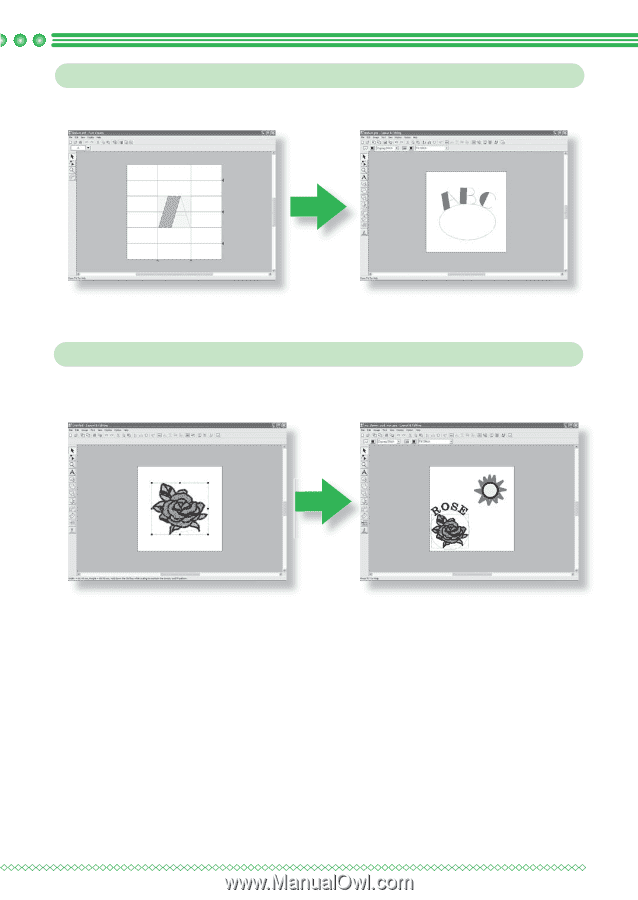
5
Features
Have Fun Creating Embroidery Patterns Manually
You can combine embroidery patterns or apply stitching to drawings and text. In addition, you
can design a wider variety of embroidery patterns by using the many sew types available.
“Arranging Embroidery Patterns (Layout & Editing)” in the Instruction Manual.
Easily Create Custom Fonts
Custom fonts can be created using Font Creator. These fonts can be recalled to be used in Layout
& Editing.
Refer to “Manually Creating Custom Fonts (Font Creator)” in the Instruction Manual.