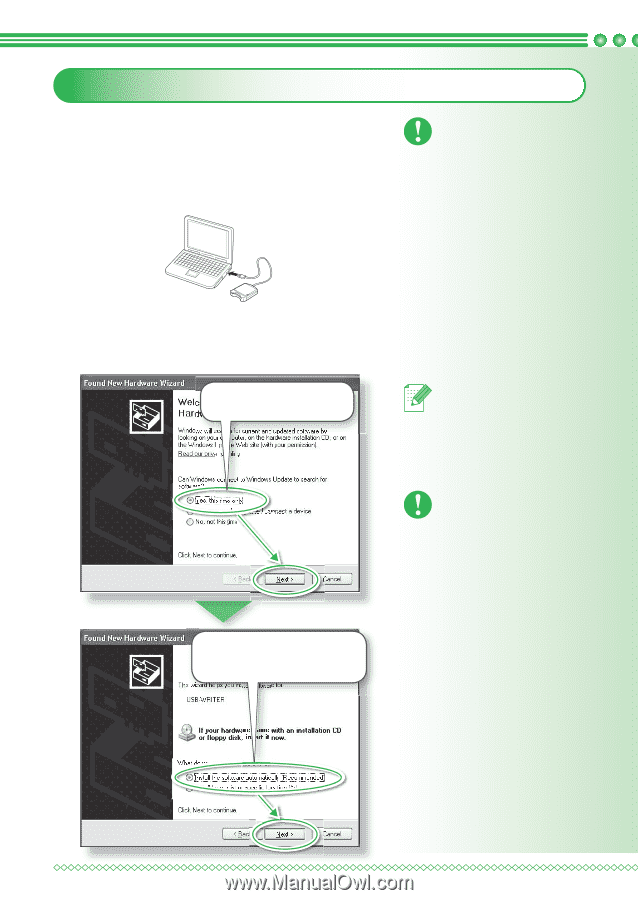Brother International PEDESIGN 7.0 Quick Reference Guide - English - Page 18
Installing the Driver for the Card Writer Module
 |
View all Brother International PEDESIGN 7.0 manuals
Add to My Manuals
Save this manual to your list of manuals |
Page 18 highlights
Step 2: Installing the Driver for the Card Writer Module This section describes how to install the driver for the card writer module. a Plug the USB connector into the USB port on the computer. Make sure that the connector is fully inserted. Note: • If you upgrading from version 5.02 or later, skip this section and continue with the procedure described in "[STEP 3] Upgrading the USB card writer module" on page 19. b Install the driver for the card writer module. ■ For Windows® XP with Service Pack 2 already installed and connected to the Internet: Select Yes, this time only, and then click Next. Memo: • To check whether or not Service Pack 2 is installed, click Start, and then click on Control Panel, then, double-click on System to open the Properties page. Note: • Depending on the computer, this dialog box may not appear. If it does not appear, skip this step and continue with the procedure. Select Install the software automatically (Recommended), and then click Next. 16