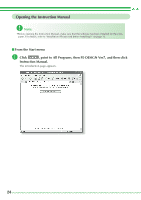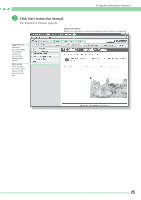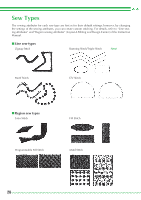Brother International PEDESIGN 7.0 Quick Reference Guide - English - Page 27
Click Start Instruction Manual.
 |
View all Brother International PEDESIGN 7.0 manuals
Add to My Manuals
Save this manual to your list of manuals |
Page 27 highlights
Using the Instruction Manual b Click Start Instruction Manual. The Instruction Manual appears. Operation buttons Buttons for operations, such as changing the page display and printing. Support menu Menu for providing help in using the manual or viewing the desired information. Main menu Click the button in the main menu for the desired operation. 25
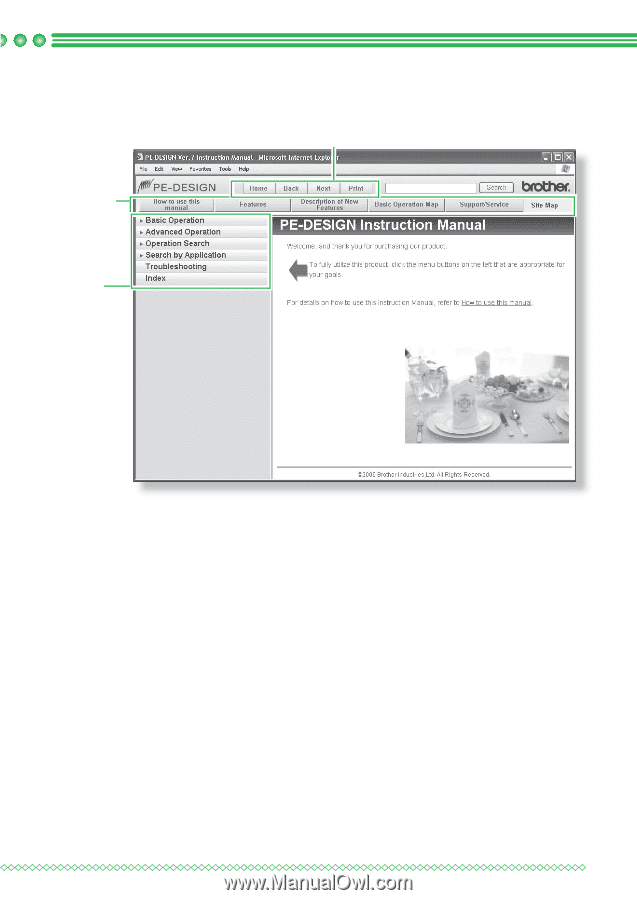
25
Using the Instruction Manual
b
Click Start Instruction Manual.
The Instruction Manual appears.
Operation buttons
Buttons for operations, such as changing the page display and printing.
Support menu
Menu for
providing help
in using the
manual or
viewing the
desired infor-
mation.
Main menu
Click the but-
ton in the main
menu for the
desired opera-
tion.