Brother International PEDESIGN 7.0 Quick Reference Guide - English - Page 45
Automatically Converting an Image to an Embroidery Design Auto Punch Function
 |
View all Brother International PEDESIGN 7.0 manuals
Add to My Manuals
Save this manual to your list of manuals |
Page 45 highlights
Automatically Converting an Image to an Embroidery Design (Auto Punch Function) Select the drive and the folder, and then type in the file name. Click Save. 43
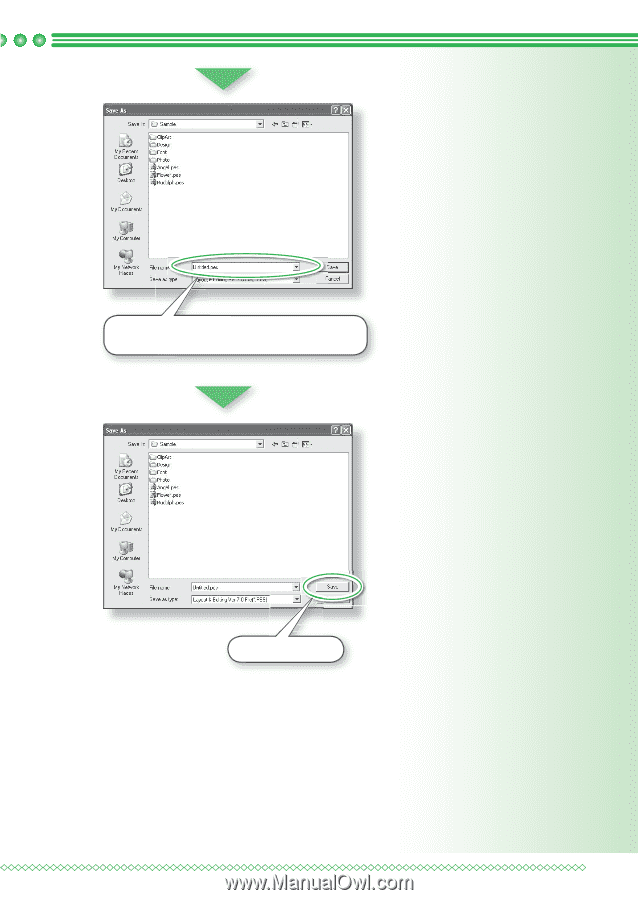
43
Automatically Converting an Image to an Embroidery Design (Auto Punch Function)
Select the drive and the folder, and then type in the
file name.
Click
Save
.














