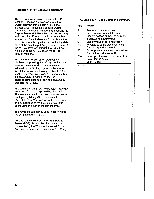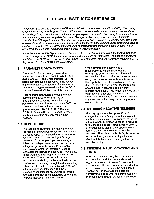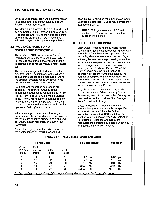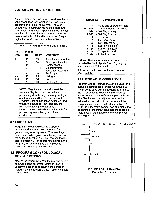Campbell Scientific CR10 CR10 Measurement and Control - Page 50
location., Area., Array., entered., array., Summary, Action
 |
View all Campbell Scientific CR10 manuals
Add to My Manuals
Save this manual to your list of manuals |
Page 50 highlights
SECTION 2. INTERNAL DATA STORAGE The next window displays the current DSP location. Pressing A advances you to the Output array lD of the oldest Array in the Storage Area. To locate a specific Output Array, enter a location number that positions the Display Pointer (DPTR) behind the desired data and press the "A" key. lf the location number entered is in the middle of an Output.Array, the DPTR is automatically advanced to the first data point of the next Output Array. Repeated use of the "A" key advances through the Output Array, while use of the "8" key backs the DPTR through memory. The memory location of the data point is displayed by pressing lhe "#" key. At this point, another memory location may be entered, followed by the "A" key to jump to the start of the Output Array equal to or just ahead of the location entered. Whenever a location number is displayed by using the "#" key, the corresponding data point can be displayed by pressing the "C" key. The same element in the next Output Array with the same lD can be displayed by hitting #A. The same element in the previous array can be displayed by hitting #8. lf the element is 1 (Array lD), then #A advances to the next array and #B backs up to the previous array. #0A backs up to the start of the current array. The keyboard commands used in the *7 Mode are summarized in Table 2.3-1. Advancing the DPTR past the Data Storage Pointer (DSP) Upon entering dthisepl*a7ysMothdee,otldheesot lddeastat point. Output Array can be accessed by pressing the "A" key. TABLE 2.3-1. '7 Mode Command Summary Key Action A Advance to next data point B Back-up to previous data point t4 Display location number of currently displayed data point value c Display value of current location #A Advance to same element in next Output Array with same lD #B Back-up to same element in previous Output Array with same lD #0A Back-up to the start of the current Final Data Storage Array Exit *7 Mode 2-4