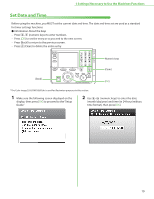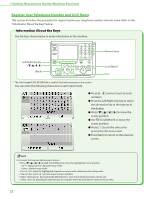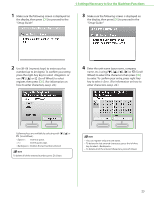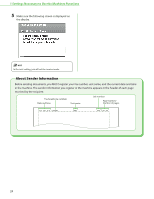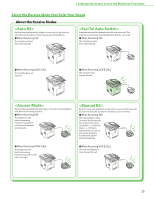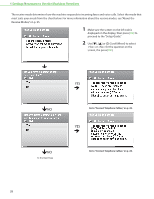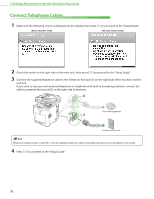Canon Color imageCLASS MF9280Cdn imageCLASS MF9280Cdn/MF9220Cdn Starter Guide - Page 26
About Sender Information, the display.
 |
View all Canon Color imageCLASS MF9280Cdn manuals
Add to My Manuals
Save this manual to your list of manuals |
Page 26 highlights
1 Settings Necessary to Use the Machines Functions 5 Make sure the following screen is displayed on the display. In the next setting, you will set the receive mode. About Sender Information Before sending documents, you MUST register your fax number, unit name, and the current date and time in the machine. The sender information you register in the machine appears in the header of each page received by the recipient. 24
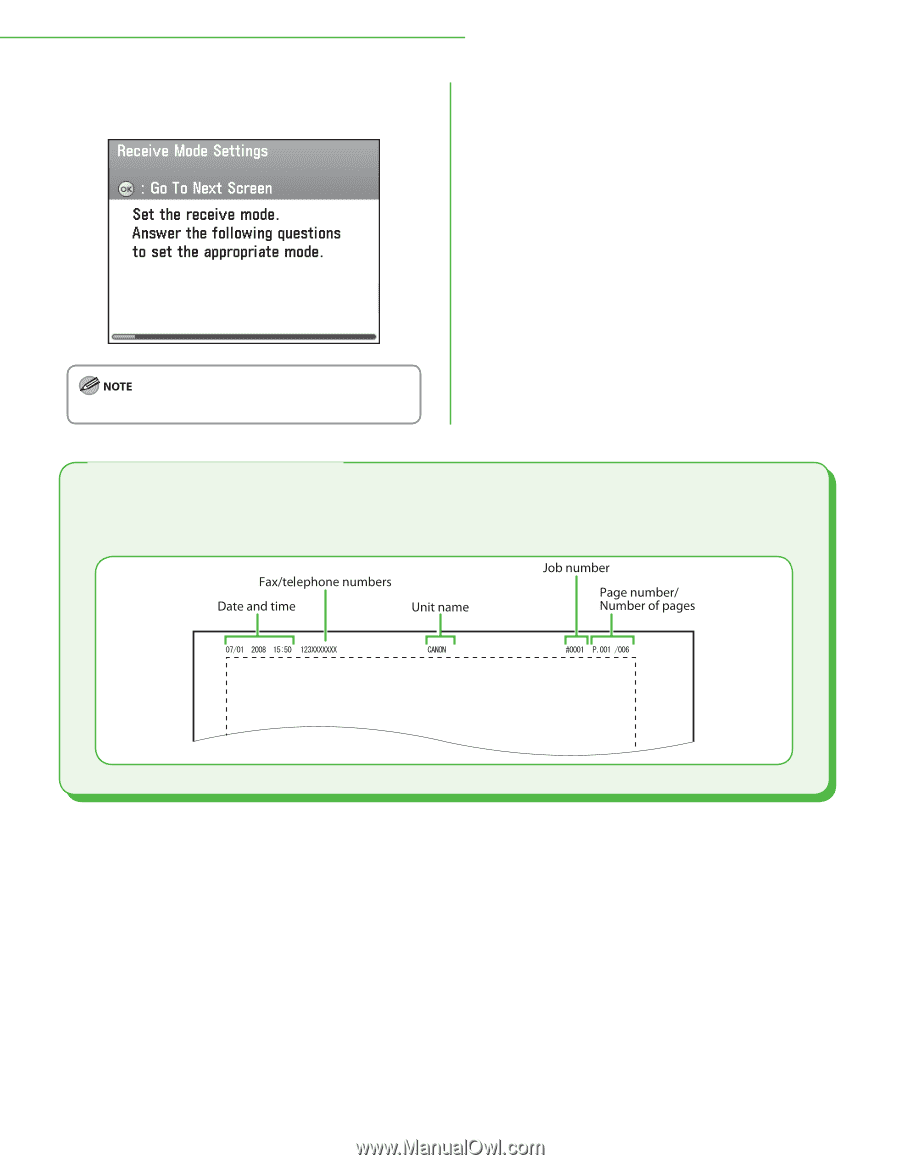
24
1 Settings Necessary to Use the Machines Functions
Before sending documents, you MUST register your fax number, unit name, and the current date and time
in the machine. The sender information you register in the machine appears in the header of each page
received by the recipient.
About Sender Information
5
Make sure the following screen is displayed on
the display.
In the next setting, you will set the receive mode.