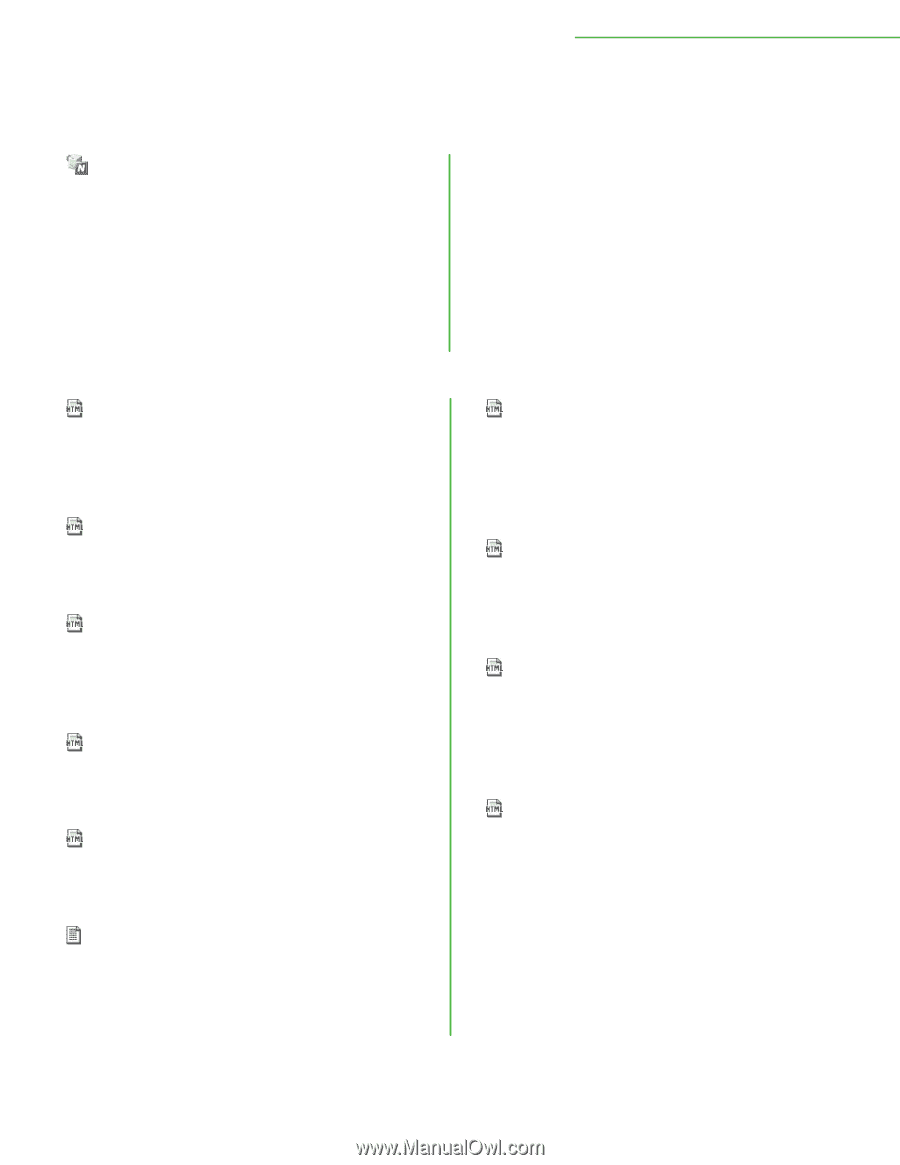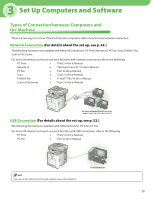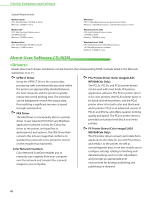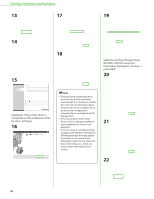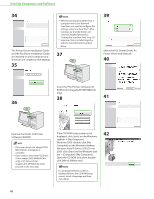Canon Color imageCLASS MF9280Cdn imageCLASS MF9280Cdn/MF9220Cdn Starter Guide - Page 43
<Manuals>, <Bundled Programs>, Canon Products Supported by UFR II Driver
 |
View all Canon Color imageCLASS MF9280Cdn manuals
Add to My Manuals
Save this manual to your list of manuals |
Page 43 highlights
3 Set Up Computers and Software Details about each program installation can be found in the corresponding HTML manuals listed in the Manuals subsection below. NetSpot Device Installer (NSDI) The NetSpot Device Installer enables you to set up the machine for network operations. To start this program, click [Additional Software Programs] on the UFRII LT/FAX User Software Canon Font Manager (Color imageCLASS MF9280Cdn Only) Font Manager is a comprehensive program that helps you manage your fonts in Microsoft Windows. CD-ROM Setup screen, then follow the instructions that appear on the screen. For details, see the Readme file and online help for this program. Printer Driver Installation Guide The Printer Driver Installation Guide describes UFR II printer driver installation, updating shared printer information, uninstallation, configuration, and printing. Canon Products Supported by UFR II Driver The Canon Products Supported by UFR II Driver describes compatible Canon products that are compatible with the UFR II printer driver. Fax Driver Installation Guide The Fax Driver Installation Guide describes Fax driver installation, updating shared printer information, uninstallation, configuration, and printing. Canon Products Supported by Fax Driver The Canon Products Supported by Fax Driver describes compatible Canon products that are compatible with the Fax driver. Network ScanGear Installation Guide The Network ScanGear Installation Guide describes Color Network ScanGear installation, and uninstallation. About Other Software Programs (Color imageCLASS MF9280Cdn Only) The About Other Software Programs describes Canon Font Manager installation, and uninstallation. Printer Driver Installation Guide (Color imageCLASS MF9280Cdn Only) The Printer Driver Installation Guide describes PCL printer driver installation, updating shared printer information, uninstallation, configuration, and printing. Canon Products Supported by PCL Driver (Color imageCLASS MF9280Cdn Only) The Canon Products Supported by PCL Driver describes compatible Canon products that are compatible with the PCL printer driver. Printer Driver Installation Guide (Color imageCLASS MF9280Cdn Only) The Printer Driver Installation Guide describes PS printer driver installation, updating shared printer information, uninstallation, configuration, and printing. Canon Products Supported by PS Driver (Color imageCLASS MF9280Cdn Only) The Canon Products Supported by PS Driver describes compatible Canon products that are compatible with the PS printer driver. 41