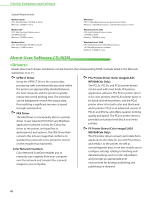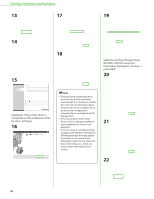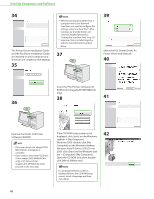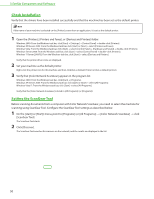Canon Color imageCLASS MF9280Cdn imageCLASS MF9280Cdn/MF9220Cdn Starter Guide - Page 47
Color Network ScanGear will begin., Installation of Color Network
 |
View all Canon Color imageCLASS MF9280Cdn manuals
Add to My Manuals
Save this manual to your list of manuals |
Page 47 highlights
23 27 24 28 Installation of the fax driver is completed and the installation of Color Network ScanGear will begin. 25 29 Select the same language as your operating system. 26 30 3 Set Up Computers and Software 31 The Readme file opens. After reading through the information provided, proceed to the next step. 32 Installation of Color Network ScanGear is completed and the installation of the manuals will begin. 33 45
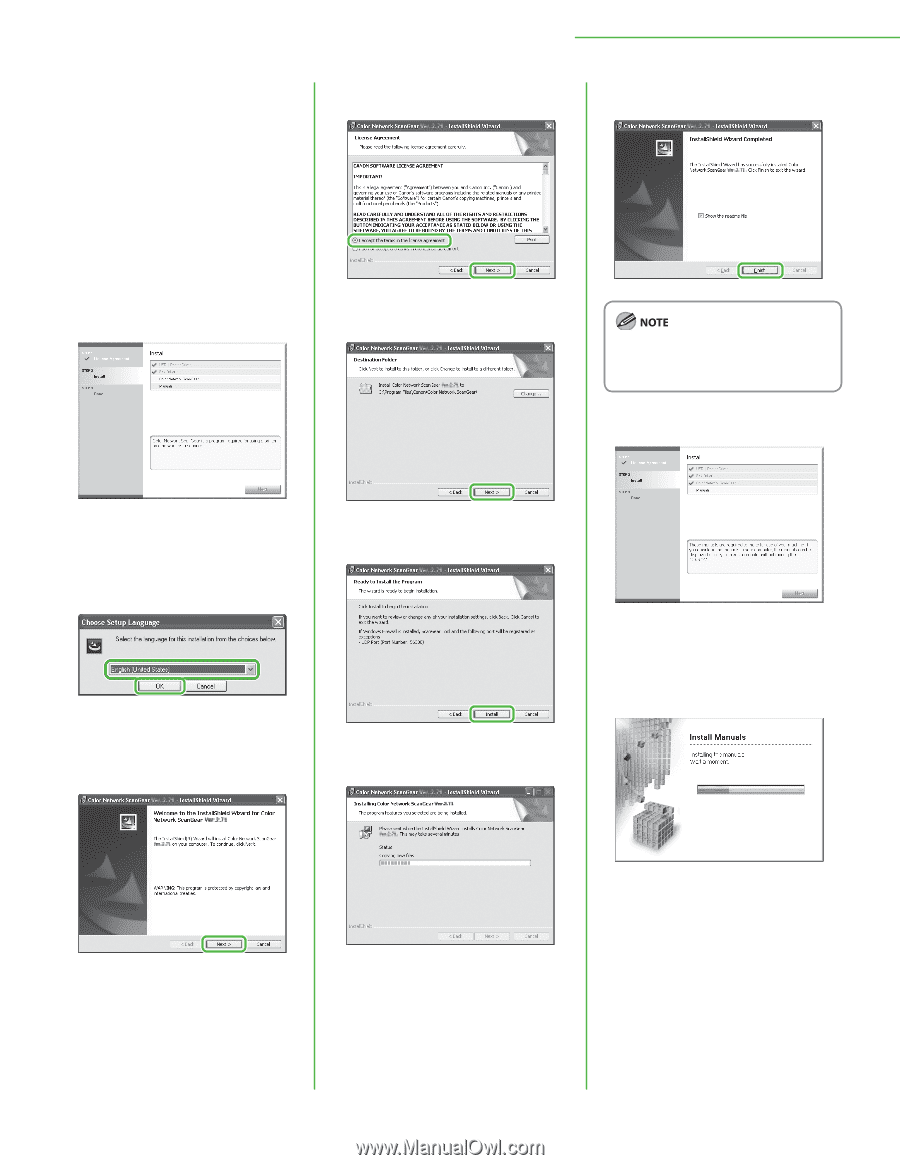
45
3 Set Up Computers and Software
23
24
Installation of the fax driver is
completed and the installation of
Color Network ScanGear will begin.
25
Select the same language as your
operating system.
26
27
28
29
30
31
The Readme file opens. After reading
through the information provided,
proceed to the next step.
32
Installation of Color Network
ScanGear is completed and the
installation of the manuals will begin.
33