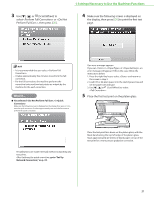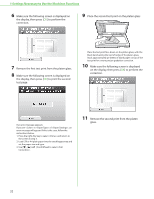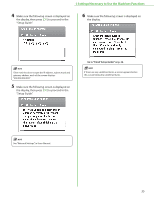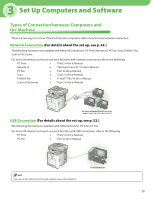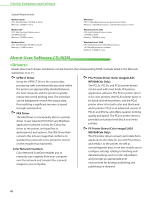Canon Color imageCLASS MF9280Cdn imageCLASS MF9280Cdn/MF9220Cdn Starter Guide - Page 37
If there are any undefined items, a screen appears before, this screen listing the undefined items.
 |
View all Canon Color imageCLASS MF9280Cdn manuals
Add to My Manuals
Save this manual to your list of manuals |
Page 37 highlights
1 Settings Necessary to Use the Machines Functions 4 Make sure the following screen is displayed on the display, then press [OK] to proceed to the "Setup Guide." 6 Make sure the following screen is displayed on the display. If the machine does not get the IP address, subnet mask and gateway address, each of the screen displays "000.000.000.000." 5 Make sure the following screen is displayed on the display, then press [OK] to proceed to the "Setup Guide." Go to "Finish 'Setup Guide'," on p. 36. If there are any undefined items, a screen appears before this screen listing the undefined items. See "Network Settings," in the e-Manual. 35
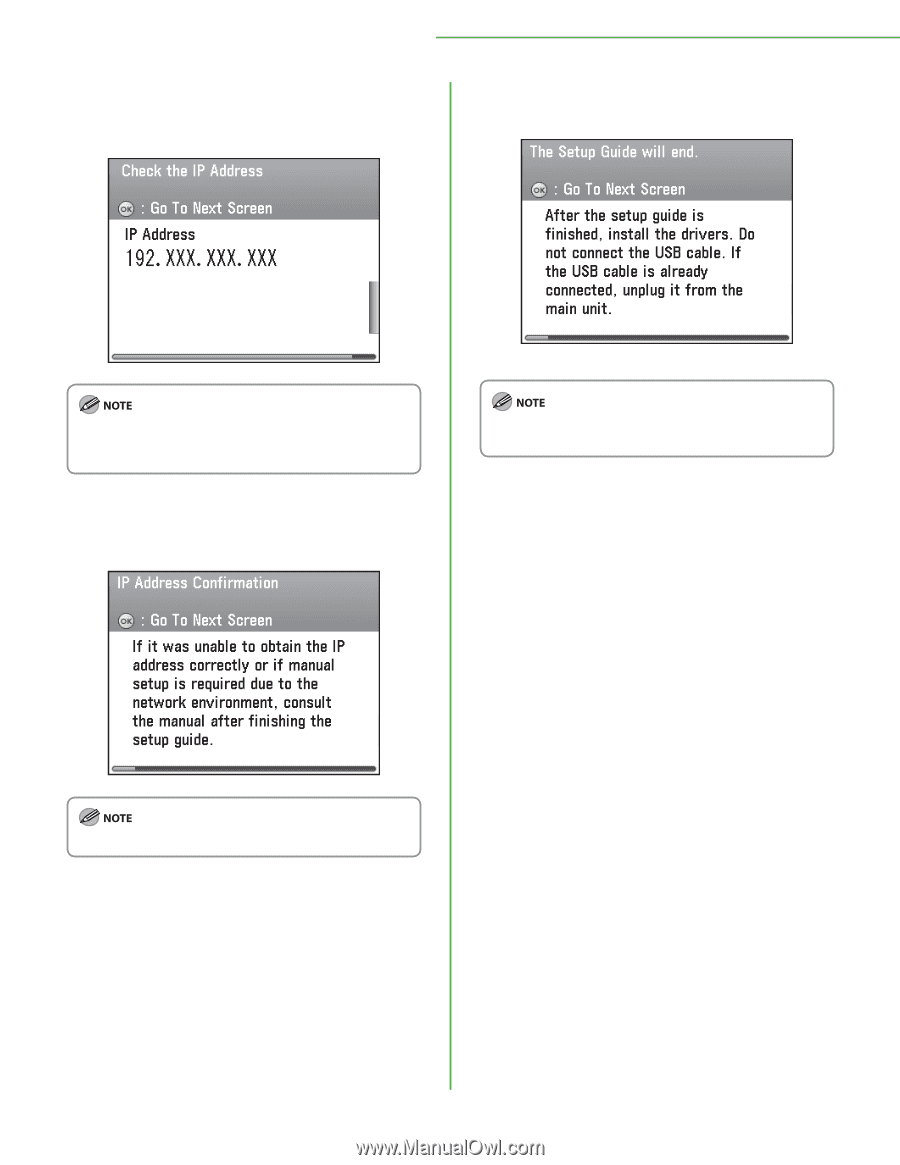
35
1 Settings Necessary to Use the Machines Functions
4
Make sure the following screen is displayed on
the display, then press [
OK
] to proceed to the
“Setup Guide.”
If the machine does not get the IP address, subnet mask and
gateway address, each of the screen displays
“000.000.000.000.”
5
Make sure the following screen is displayed on
the display, then press [
OK
] to proceed to the
“Setup Guide.”
See “Network Settings,” in the e-Manual.
6
Make sure the following screen is displayed on
the display.
Go to“Finish‘Setup Guide’,”on p. 36.
If there are any undefined items, a screen appears before
this screen listing the undefined items.