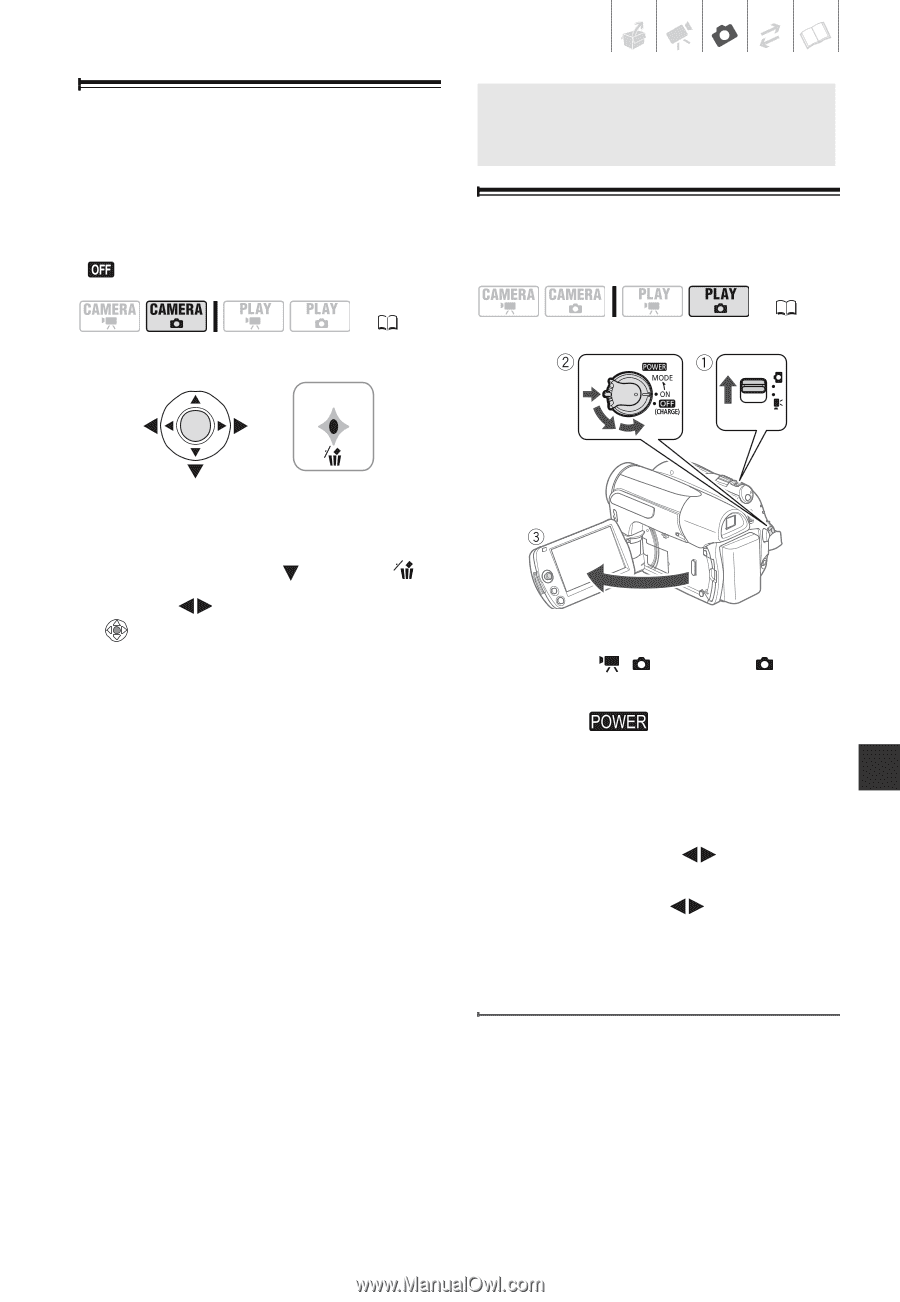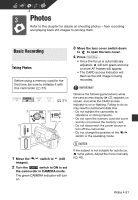Canon DC420 DC410/DC420 Instruction Manual - Page 53
Erasing a Photo Right After Recording It, Viewing Photos - camcorder review
 |
View all Canon DC420 manuals
Add to My Manuals
Save this manual to your list of manuals |
Page 53 highlights
Basic Playback Erasing a Photo Right After Recording It Basic Playback You can erase the still image recorded last while reviewing it within the time set for the [REVIEW] option (or immediately after recording it, if [REVIEW] is set to [ OFF]). Viewing Photos ( 21) ( 21) While reviewing the still image immediately after recording: 1 Push the joystick ( ) toward . 2 Select ( . ) [ERASE] and press 1 Move the / switch to (still images). 2 Turn the switch to ON, then turn it toward MODE and release it to set the camcorder in PLAY mode. The green PLAY indicator will turn on. 3 Push the joystick ( ) to move between still images. Push the joystick ( ) and hold it down to run quickly through the still images. Image Jump Function When you have recorded a large number of still images, you can jump 10 or 100 images at a time. Photos • 53