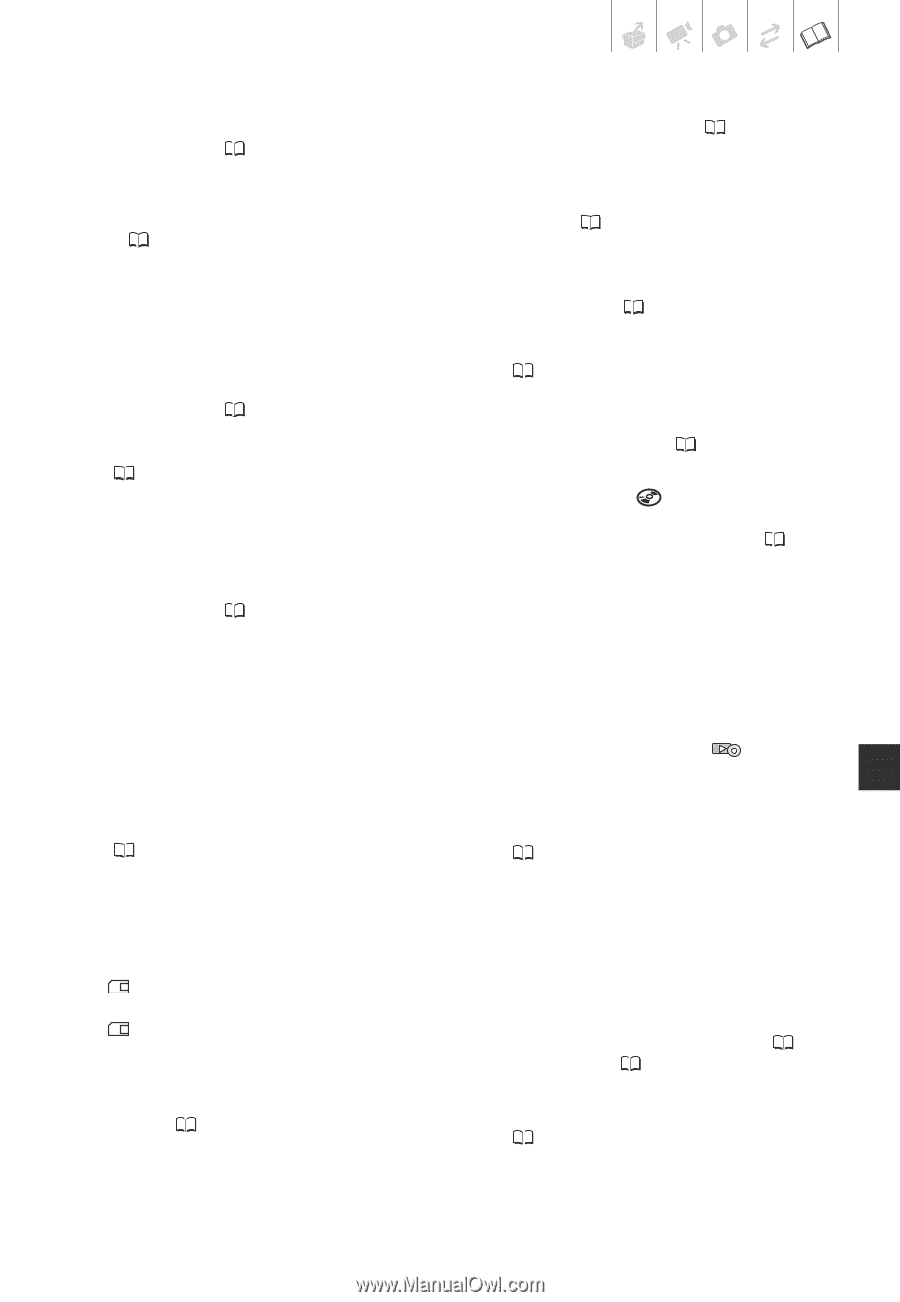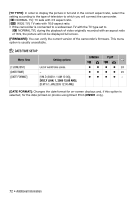Canon DC420 DC410/DC420 Instruction Manual - Page 77
Disc Access Failure Check The Disc
 |
View all Canon DC420 manuals
Add to My Manuals
Save this manual to your list of manuals |
Page 77 highlights
- This message can also appear if condensation has formed. Wait until the camcorder dries completely before resuming use ( 84). CANNOT READ THE DISC CHECK THE DISC - Disc could not be recognized. Try cleaning it ( 81) or replace the disc. - This message can also appear if the camcorder has exceeded its operational temperature. Turn off the camcorder and let it cool down before resuming use. - This message can also appear if condensation has formed. Wait until the camcorder dries completely before resuming use ( 84). - The disc may not be loaded correctly. Try removing the disc and reinserting it ( 25). CANNOT RECORD - There is a problem with the disc. - This message can also appear if condensation has formed. Wait until the camcorder dries completely before resuming use ( 84). - The disc's recording surface may be dirty or scratched. - This message may appear when the camcorder is repeatedly subjected to vibrations. CANNOT USE DISC USE OF A RECOMMENDED DISC IS ADVISED - The disc cannot be used. We recommend that you use a disc whose performance has been tested with this camcorder ( 7). CARD ERROR - A memory card error occurred. The camcorder cannot record or display the image. The error may be temporary. If the message disappears after 4 seconds and appears in red, turn the camcorder off, remove the card and reinsert the card. If changes to green, you can resume recording/playback. CARD FULL - The memory card is full. Erase some still images ( 55) to free some space or replace the memory card. CHANGE THE BATTERY PACK - The battery pack is exhausted. Replace or charge the battery pack ( 18). DISC ACCESS FAILURE CHECK THE DISC - There was an error when reading the disc or attempting to write onto it. Try cleaning the disc ( 81) or replace it. - This message can also appear if condensation has formed. Wait until the camcorder dries completely before resuming use ( 84). - The disc may not be loaded correctly. Try removing the disc and reinserting it ( 25). DISC COVER IS OPEN - Verify the disc is correctly inserted and close the disc cover ( 25). DISC FULL - The disc is full (" END" appears on the screen). Delete some recordings (DVD-RW in VR mode) to free some space ( 35) or replace the disc. DISC IS FINALIZED CANNOT RECORD - You cannot record additional scenes on a finalized DVD-R/DVD-R DL disc. - You cannot record additional scenes or unfinalize a DVD-RW disc in VIDEO mode that was finalized using another digital device. DISC MUST BE FINALIZED ( MODE) TO PLAY BACK IN COMPATIBLE PLAYERS - Be sure to finalize the disc and check the compatibility of the device before playing back the disc on external DVD devices ( 48). LOADING THE DISC - The disc is being recognized. Wait before you start recording. NAMING ERROR - The folder and file numbers have reached their maximum value. Set [IMG NUMBERS] to [RESET] and erase all the images on the memory card ( 55) or initialize it ( 57). NO CARD - There is no memory card in the camcorder ( 27). Additional Information • 77