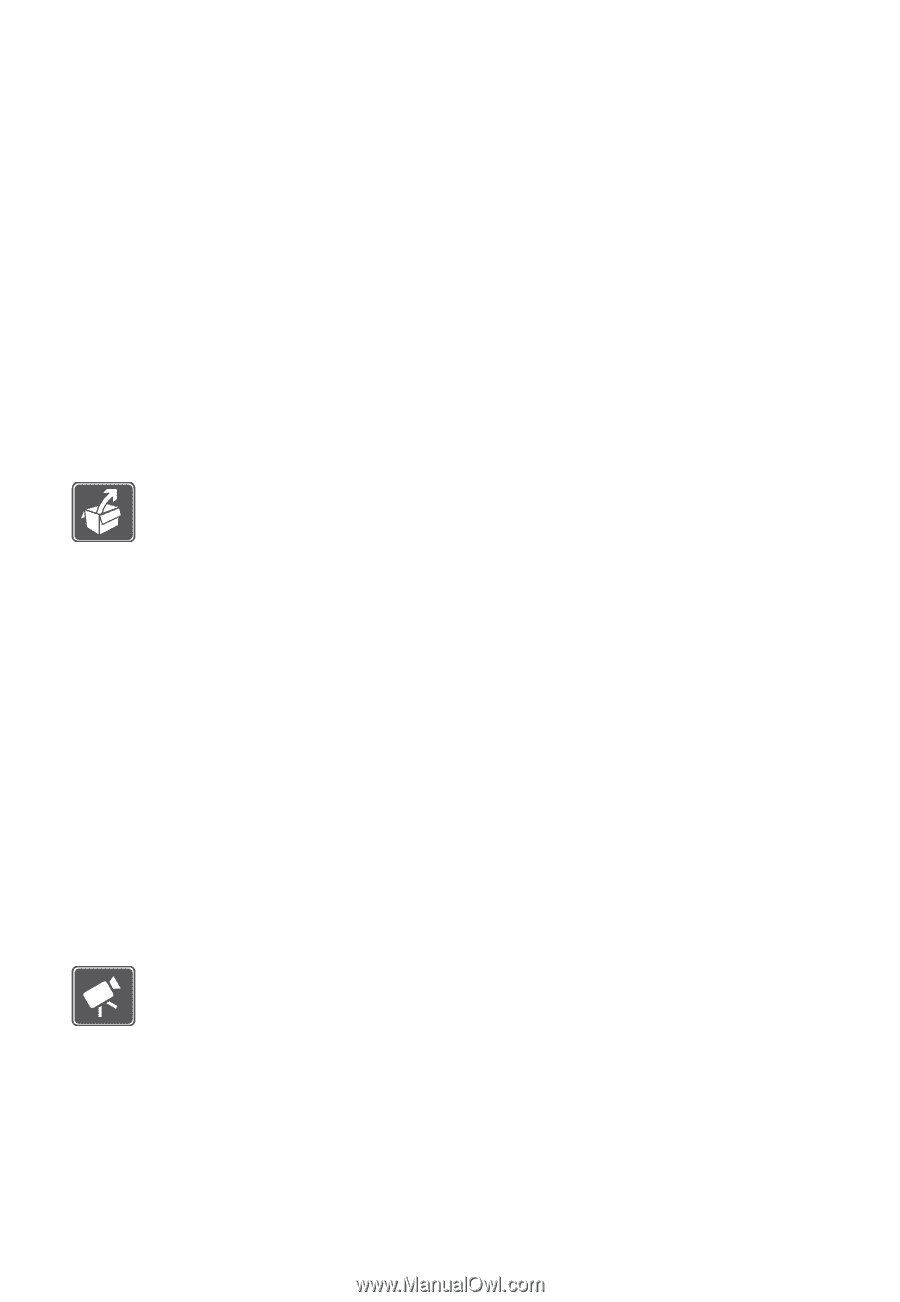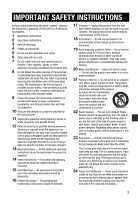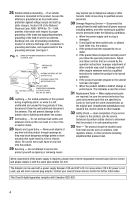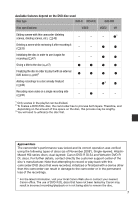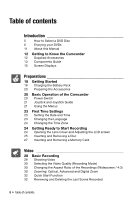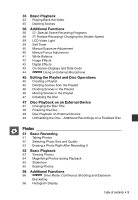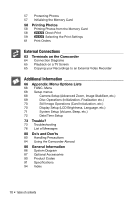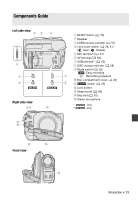Canon DC420 DC410/DC420 Instruction Manual - Page 8
Table of contents - review
 |
View all Canon DC420 manuals
Add to My Manuals
Save this manual to your list of manuals |
Page 8 highlights
Table of contents Introduction 5 How to Select a DVD Disc 6 Enjoying your DVDs 11 About this Manual 12 Getting to Know the Camcorder 12 Supplied Accessories 13 Components Guide 15 Screen Displays Preparations 18 Getting Started 18 Charging the Battery Pack 20 Preparing the Accessories 20 Basic Operation of the Camcorder 20 Power Switch 21 Joystick and Joystick Guide 21 Using the Menus 23 First Time Settings 23 Setting the Date and Time 23 Changing the Language 24 Changing the Time Zone 24 Getting Ready to Start Recording 24 Opening the Lens Cover and Adjusting the LCD screen 25 Inserting and Removing a Disc 27 Inserting and Removing a Memory Card Video 28 Basic Recording 28 Shooting Video 30 Selecting the Video Quality (Recording Mode) 30 Changing the Aspect Ratio of the Recordings (Widescreen / 4:3) 30 Zooming: Optical, Advanced and Digital Zoom 32 Quick Start Function 32 Reviewing and Deleting the Last Scene Recorded 8 • Table of contents