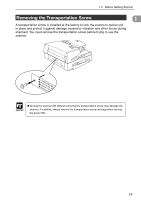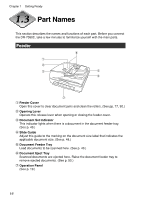Canon DR-7080C User Manual - Page 24
Job Function - support
 |
View all Canon DR-7080C manuals
Add to My Manuals
Save this manual to your list of manuals |
Page 24 highlights
Chapter 1 Getting Ready Job Function The DR-7080C comes with a "Job function" that makes it possible to perform scanning without starting a scanning application. The Job function lets you use the operation panel to perform scanning and forward image files to destinations in accordance with the currently selected job. The Job function has the capabilities listed below, and jobs can be registered using Job Registration Tool. (See "How to Start the Job Registration Tool," on p. 41.) • Images can be saved to a shared folder or other specified folder (Scan to PC). • Images can be sent as e-mail attachments (Scan to Mail). • Images can be output to a specified printer (Scan to Printer). For details about using the Job function, see "Using the Job Mode for Scanning," on page 59. Scan to PC Scan to Printer Save image to specified folder. Output to printer (Mail Server) Scan to Mail Send image as mail attachment. (Internet) (Network) DR-7080C Note The Job function is not supported on a computer that is running Windows NT. 20