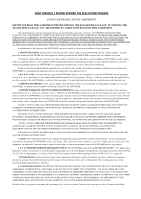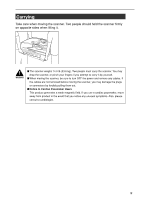Canon DR-7080C User Manual - Page 8
Troubleshooting, User Maintenance, Appendix - flatbed scanner
 |
View all Canon DR-7080C manuals
Add to My Manuals
Save this manual to your list of manuals |
Page 8 highlights
Chapter 6 Troubleshooting 6.1 When the Scanner Is Not Recognized 74 SCSI Connections 74 USB Connections 76 6.2 Clearing Paper Jams 77 Clearing a Paper Jam 77 Paper Jam Causes 81 6.3 When the Scanned Image Is Not Normal 82 6.4 Display Messages 83 Error Messages 83 Scanner Status Messages 85 6.5 Troubleshooting 86 Chapter 7 User Maintenance 7.1 Changing the Stamp Cartridge 90 7.2 Daily Cleaning 92 Cleaning the Main Unit 92 Cleaning the Flatbed (Platen Glass) and Pressure Board 93 Cleaning the Feeder 94 Cleaning the Power Plug 98 Appendix Specifications 100 Specification for the Scanner 100 Options ...101 Consumables 101 Exterior Dimensions 102 Index ...103 4

4
Chapter 6 Troubleshooting
6.1
When the Scanner Is Not Recognized
..........................................
74
SCSI Connections
....................................................................................
74
USB Connections
.....................................................................................
76
6.2
Clearing Paper Jams
......................................................................
77
Clearing a Paper Jam
...............................................................................
77
Paper Jam Causes
....................................................................................
81
6.3
When the Scanned Image Is Not Normal
.......................................
82
6.4
Display Messages
............................................................................
83
Error Messages
.........................................................................................
83
Scanner Status Messages
........................................................................
85
6.5
Troubleshooting
...............................................................................
86
Chapter 7 User Maintenance
7.1
Changing the Stamp Cartridge
.......................................................
90
7.2
Daily Cleaning
..................................................................................
92
Cleaning the Main Unit
.............................................................................
92
Cleaning the Flatbed (Platen Glass) and Pressure Board
.......................
93
Cleaning the Feeder
.................................................................................
94
Cleaning the Power Plug
..........................................................................
98
Appendix
Specifications
.........................................................................................
100
Specification for the Scanner
..................................................................
100
Options
....................................................................................................
101
Consumables
..........................................................................................
101
Exterior Dimensions
................................................................................
102
Index
........................................................................................................
103