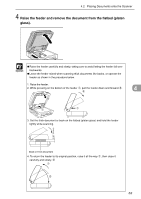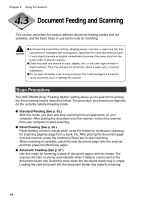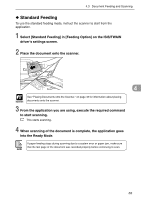Canon DR-7080C User Manual - Page 54
After scanning is complete, lift the document feeder tray, and then, remove the document from
 |
View all Canon DR-7080C manuals
Add to My Manuals
Save this manual to your list of manuals |
Page 54 highlights
Chapter 4 Using the Scanner 4 After scanning is complete, lift the document feeder tray, and then remove the document from the document eject tray. Important ● Leaving a document in the document eject tray and scanning another document can cause jamming. ● Raise the document feeder tray only as much as you need to remove the ejected document pages. Trying to forcibly raise the document feeder tray can cause a malfunction. 50

50
Chapter 4
Using the Scanner
4
After scanning is complete, lift the document feeder tray, and then
remove the document from the document eject tray.
●
Leaving a document in the document eject tray and scanning another document can
cause jamming.
●
Raise the document feeder tray only as much as you need to remove the ejected
document pages. Trying to forcibly raise the document feeder tray can cause a
malfunction.
Important