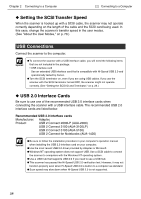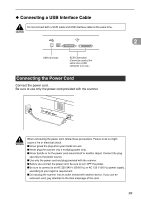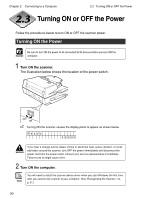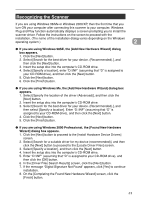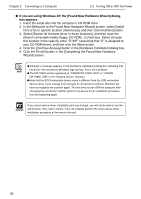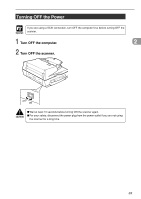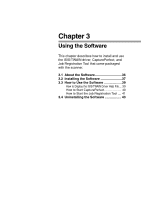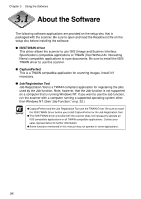Canon DR-7080C User Manual - Page 37
Turning OFF the Power - please wait
 |
View all Canon DR-7080C manuals
Add to My Manuals
Save this manual to your list of manuals |
Page 37 highlights
Turning OFF the Power Important If you are using a SCSI connection, turn OFF the computer first, before turning OFF the scanner. 1 Turn OFF the computer. 2 2 Turn OFF the scanner. OFF ON CAUTION ■ Wait at least 10 seconds before turning ON the scanner again. ■ For your safety, disconnect the power plug from the power outlet if you are not using the scanner for a long time. 33

33
2
Turning OFF the Power
If you are using a SCSI connection, turn OFF the computer first, before turning OFF the
scanner.
1
Turn OFF the computer.
2
Turn OFF the scanner.
OFF
ON
■
Wait at least 10 seconds before turning ON the scanner again.
■
For your safety, disconnect the power plug from the power outlet if you are not using
the scanner for a long time.
CAUTION
Important