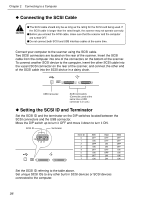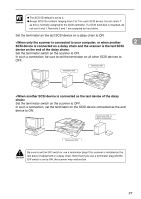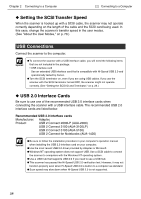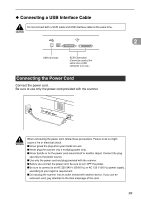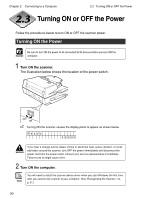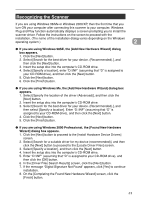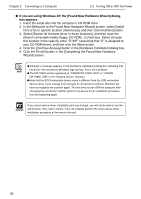Canon DR-7080C User Manual - Page 31
<When only the scanner is connected to your computer, or when another
 |
View all Canon DR-7080C manuals
Add to My Manuals
Save this manual to your list of manuals |
Page 31 highlights
Important ● The SCSI ID default is set to 2. ● Assign SCSI ID numbers ranging from 0 to 7 for each SCSI device. Do not select 7 as this is normally assigned to the SCSI controller. If a SCSI hard disk is mounted, do not use 0 and 1. Normally 0 and 1 are assigned for hard disks. Set the terminator on the last SCSI device on a daisy chain to ON. Set the terminator switch on the scanner to ON. In such a connection, be sure to set the terminator on all other SCSI devices to OFF. Terminator ON Terminator OFF Set the terminator switch on the scanner to OFF. In such a connection, set the terminator on the SCSI device connected as the end device to ON. Terminator ON, or attach terminator. Terminator OFF CAUTION Be sure to set the DIP switch or use a terminator plug if this scanner is installed as the last piece of equipment in a daisy chain. Note that if you use a terminator plug and the DIP switch is set to ON, the scanner may malfunction. 27