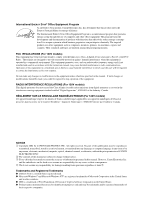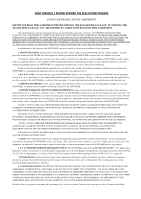2
CONTENTS
INTRODUCTION
..........................................................................................
1
Conventions
................................................................................................
1
Safety Precautions
.....................................................................................
5
Safe Operation
............................................................................................
5
Installation Location
....................................................................................
7
Power Supply
..............................................................................................
8
Operating and Closing the Feeder
..............................................................
8
Carrying
......................................................................................................
9
Chapter 1 Getting Ready
1.1
Features of the DR-7080C
...............................................................
12
1.2
Before Getting Started
...................................................................
14
Unpacking
.................................................................................................
14
Removing the Transportation Screw
.........................................................
15
1.3
Part Names
......................................................................................
16
Feeder
.......................................................................................................
16
Flatbed
......................................................................................................
17
Rear
..........................................................................................................
18
Operation Panel
........................................................................................
19
1.4
Job Function
...................................................................................
20
1.5
Optional Products
............................................................................
21
Stamp Unit
................................................................................................
21
Chapter 2 Connecting to a Computer
2.1
Checking Your Operating Environment
.........................................
24
2.2
Connecting to a Computer
.............................................................
25
SCSI Connections
....................................................................................
25
◆
SCSI Cards
...........................................................................................
25
◆
Connecting the SCSI Cable
..................................................................
26
◆
Setting the SCSI ID and Terminator
......................................................
26
◆
Setting the SCSI Transfer Speed
..........................................................
28
USB Connections
.....................................................................................
28
◆
USB 2.0 Interface Cards
.......................................................................
28
◆
Connecting a USB Interface Cable
.......................................................
29
Connecting the Power Cord
......................................................................
29