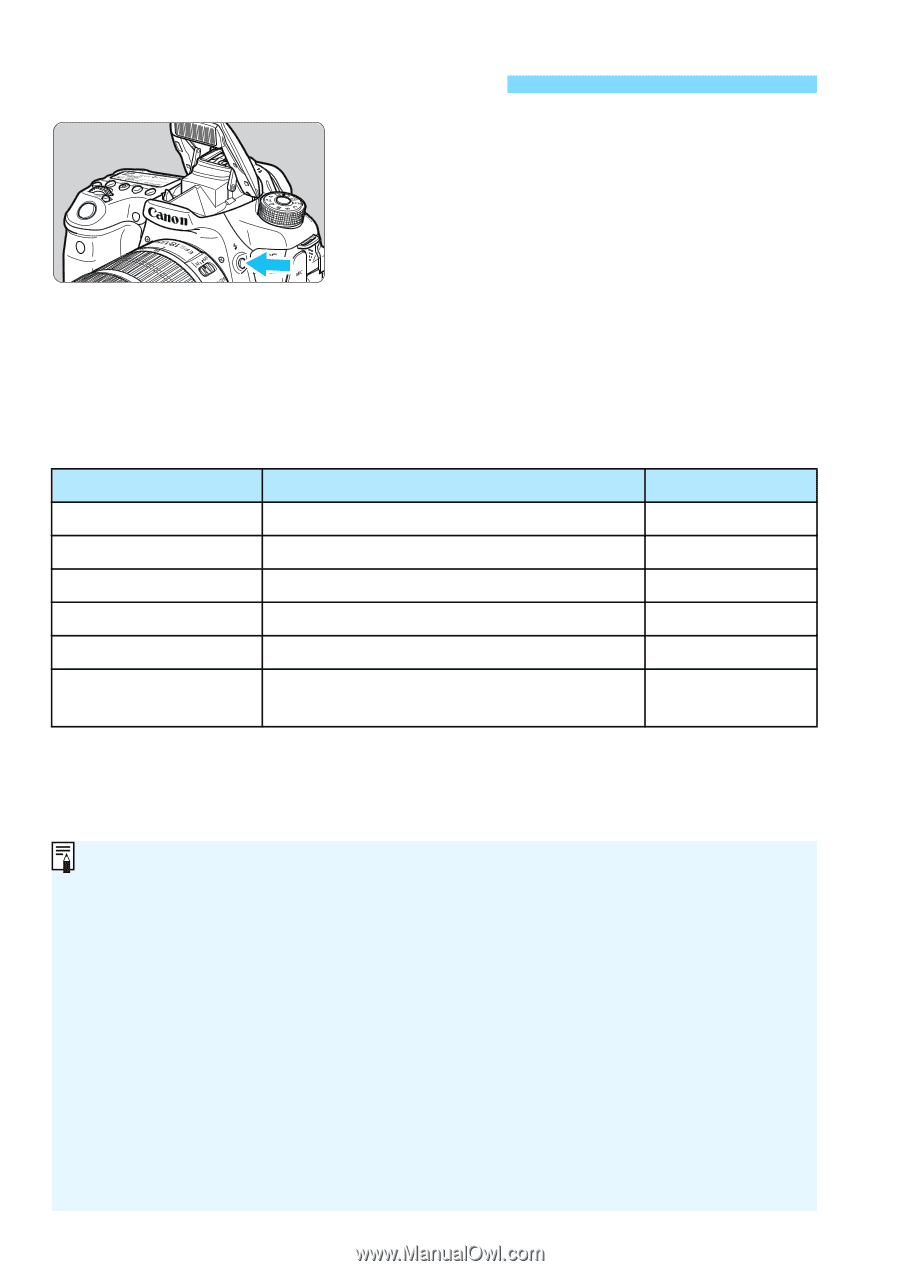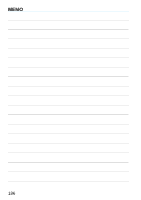Canon EOS 70D Operation Manual - Page 188
Using the Built-in Flash
 |
View all Canon EOS 70D manuals
Add to My Manuals
Save this manual to your list of manuals |
Page 188 highlights
D Using the Built-in Flash In Creative Zone modes, just press the button to raise the built-in flash for flash photography. To retract the built-in flash, push it back down with your fingers. In Basic Zone modes (except modes), the built-in flash will be raised and fire automatically in low-light and backlit conditions. In the modes, you have the option to fire the flash or not. The table below shows the shutter speed and aperture settings that will be used with flash. Shooting Mode Shutter Speed Aperture A C 2 4 6 F Automatically set Automatically set d Automatically set (1/250 sec. - 1/60 sec.) Automatically set s Manually set (1/250 sec. - 30 sec.) Automatically set f Automatically set (1/250 sec. - 30 sec.) Manually set a Manually set (1/250 sec. - 30 sec.) Manually set F The exposure will continue while you hold down the shutter button. Manually set Flash Photography in the Mode To obtain a correct flash exposure, the flash output will be set automatically (autoflash exposure) to match the manually-set aperture. The shutter speed will be set automatically between 1/250 sec. - 30 sec. to suit the scene's brightness. In low light, the main subject is exposed with the automatic flash, and the background is exposed with a slow shutter speed set automatically. Both the subject and background look properly exposed (automatic slow-speed flash sync). If you are handholding the camera, keep it steady to prevent camera shake. Using a tripod is recommended. To prevent a slow shutter speed, under [z2: Flash control], set [Flash sync. speed in Av mode] to [1/250-1/60 sec. auto] or [1/250 sec. (fixed)] (p.196). 188