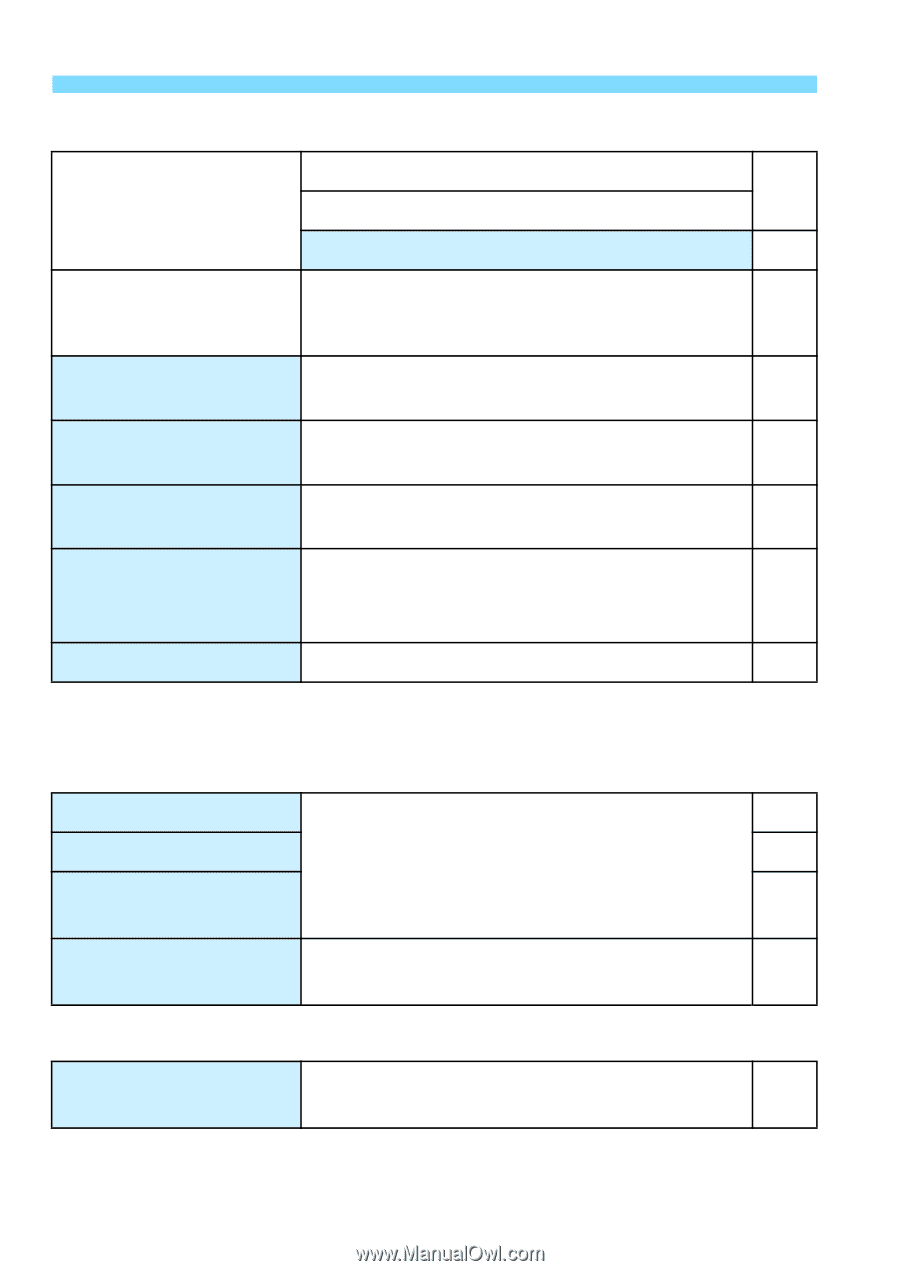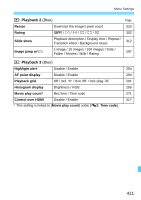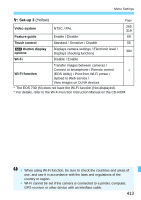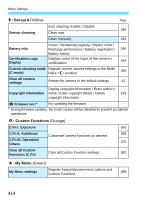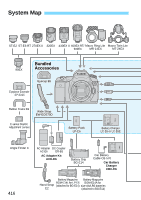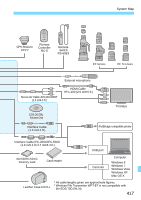Canon EOS 70D Operation Manual - Page 414
Set-up 4, Custom Functions, My Menu, Yellow, Orange, Green
 |
View all Canon EOS 70D manuals
Add to My Manuals
Save this manual to your list of manuals |
Page 414 highlights
Menu Settings 5: Set-up 4 (Yellow) Page Auto cleaning: Enable / Disable 340 Sensor cleaning Clean now Clean manually 343 Battery info. Certification Logo Display Power / Remaining capacity / Shutter count / Recharge performance / Battery registration / 396 Battery history Displays some of the logos of the camera's 393 certifications Custom shooting mode Register current camera settings to the Mode (C mode) Dial's position 390 Clear all camera settings Resets the camera to the default settings 61 Display copyright information / Enter author's Copyright information name / Enter copyright details / Delete 153 copyright information z firmware ver.:* For updating the firmware - * During firmware updates, the touch screen will be disabled to prevent accidental operations. 8: Custom Functions (Orange) C.Fn I: Exposure 365 C.Fn II: Autofocus Customize camera functions as desired 368 C.Fn III: Operation/ Others 375 Clear all Custom Functions (C.Fn) Clear all Custom Function settings 362 9: My Menu (Green) My Menu settings Register frequently-used menu options and Custom Functions 389 414