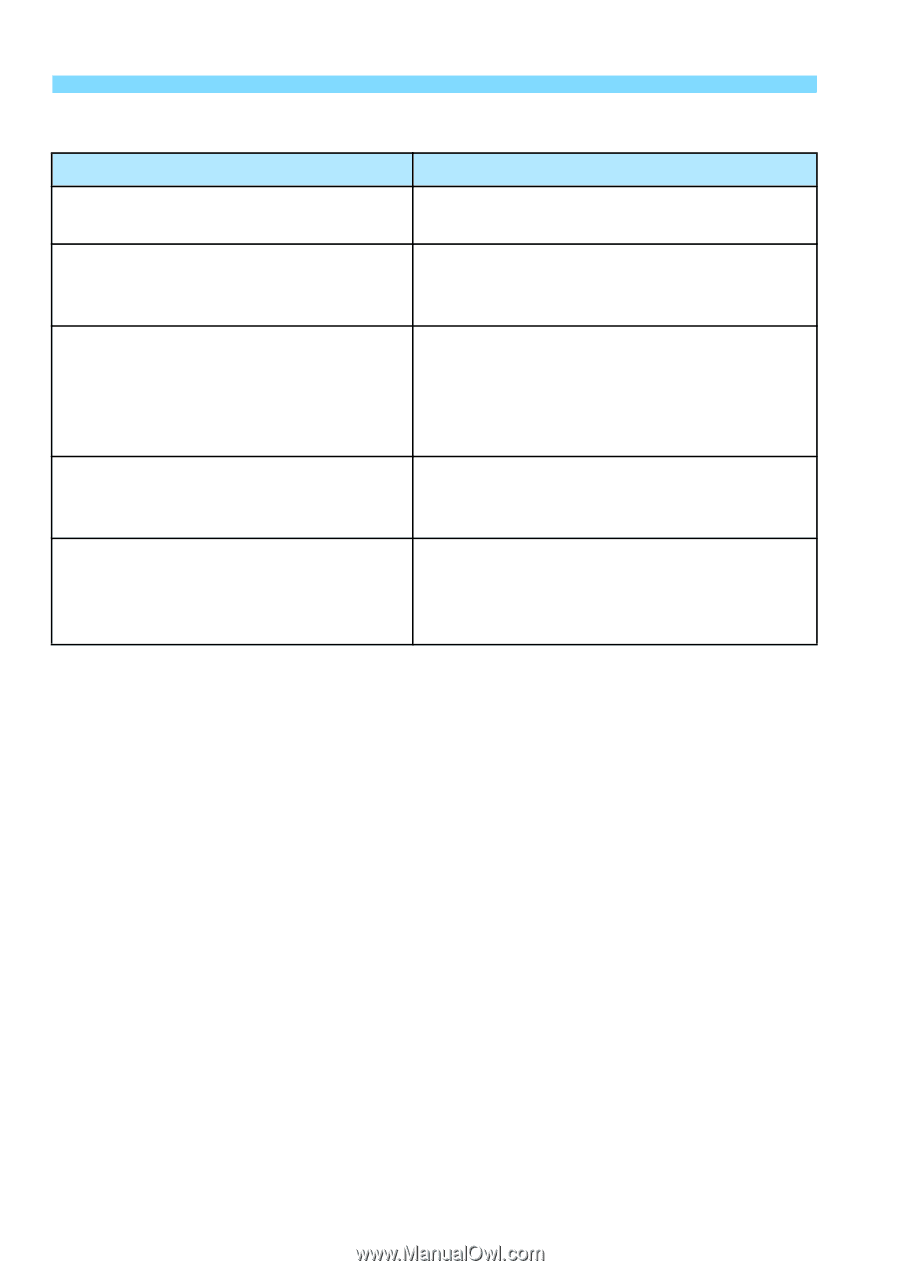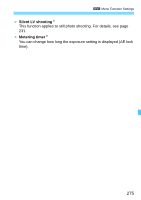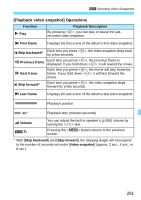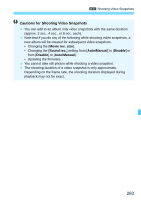Canon EOS 70D Operation Manual - Page 280
Options in Steps 8 and 9, Function, Description, Save as album, Add to album, Save as a new album
 |
View all Canon EOS 70D manuals
Add to My Manuals
Save this manual to your list of manuals |
Page 280 highlights
3 Shooting Video Snapshots Options in Steps 8 and 9 Function Description JSave as album (Step 8) The movie clip will be saved as the video snapshot album's first video snapshot. JAdd to album (Step 9) The video snapshot just shot will be added to the album recorded immediately before. W Save as a new album (Step 9) A new video snapshot album is created and the movie clip is saved as the first video snapshot. The new album will be a different file from the previously recorded album. 1 Playback video snapshot (Steps 8 and 9) The video snapshot just recorded will be played. For playback operations, see the table on the next page. r Do not save to album The video snapshot just recorded will be (Step 8) erased instead of being saved to the r Delete without saving to album album. Select [OK] on the confirmation (Step 9) dialog. 280