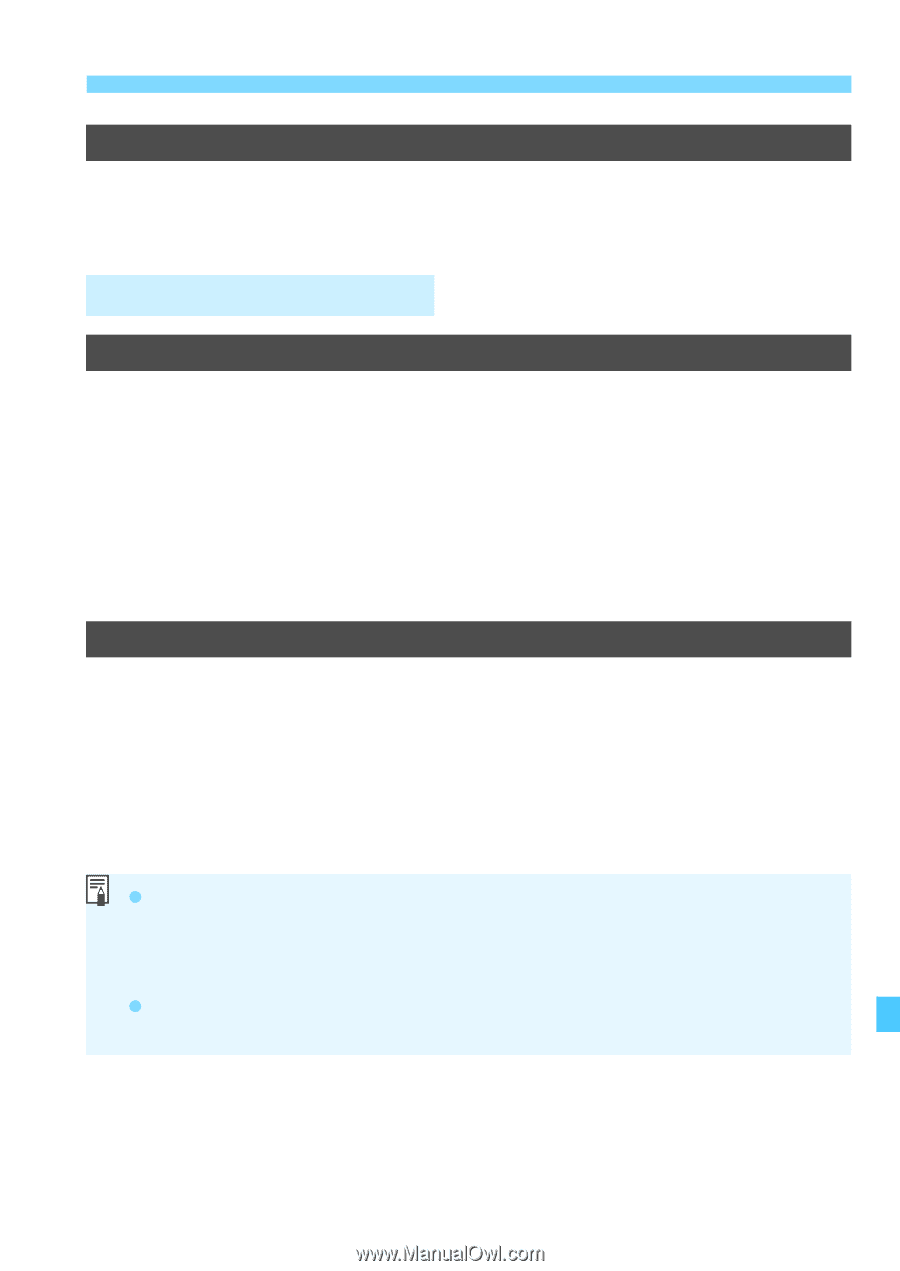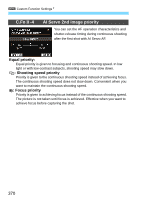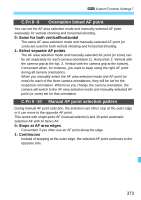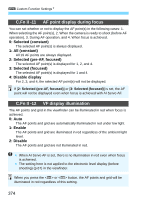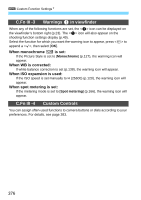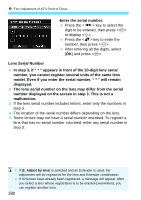Canon EOS 70D Operation Manual - Page 375
C.Fn II -13, AF Microadjustment, Dial direction during Tv/Av, Multi function lock, Normal
 |
View all Canon EOS 70D manuals
Add to My Manuals
Save this manual to your list of manuals |
Page 375 highlights
3 Custom Function SettingsN C.Fn II -13 AF Microadjustment Fine adjustment of the AF's point of focus is possible for viewfinder shooting or Live View shooting in the Quick mode. For details, see page 377. C.Fn III: Operation/Others C.Fn III -1 Dial direction during Tv/Av 0: Normal 1: Reverse direction The dial's turning direction for setting the shutter speed and aperture can be reversed. In the shooting mode, the turning direction of the and dials will be reversed. In the other shooting modes, the turning direction of only the dial will be reversed. The dial's turning direction will be the same for the mode and for setting the exposure compensation. C.Fn III -2 Multi function lock When the switch is set upward, it will prevent the and dials and from accidentally changing a setting. Select the camera control you want to lock, then press to append a checkmark and select [OK]. 6: Main Dial 5 : Quick Control Dial 9 : Multi-controller If the switch is set and you try to use one of the locked camera controls, [L] will be displayed in the viewfinder and on the LCD panel. Also, on the shooting function settings display (p.49), [LOCK] will be displayed. By default, when the switch is set upward, the dial will be locked. 375