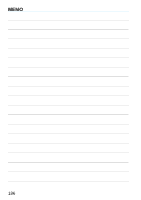Canon EOS 70D Operation Manual - Page 190
Select [Enable]., Press the <, > button., Red-eye Reduction, Flash Exposure Compensation, Red-eye
 |
View all Canon EOS 70D manuals
Add to My Manuals
Save this manual to your list of manuals |
Page 190 highlights
D Using the Built-in Flash 3 Red-eye Reduction Using the red-eye reduction lamp before flash photography can reduce red eye. Red-eye reduction will function in any shooting mode except , , , and . 1 Select [Red-eye reduc.]. Under the [z2] tab, select [Red-eye reduc.], then press . 2 Select [Enable]. Select [Enable], then press . For flash photography, when you press the shutter button halfway, the red-eye reduction lamp will light up. The red-eye reduction feature is most effective when the subject looks at the red-eye reduction lamp, when the room is well lit, or when you are close to the subject. When you press the shutter button halfway, the scale display on the bottom of the viewfinder will shrink and turn off. For best results, take the picture after this scale display turns off. The effectiveness of red-eye reduction varies depending on the subject. y Flash Exposure CompensationN Set flash exposure compensation if the flash exposure of the subject does not come out as desired. You can set flash exposure compensation up to ±3 stops in 1/3-stop increments. 1 Press the button. (7) X The Quick Control screen will appear. 190