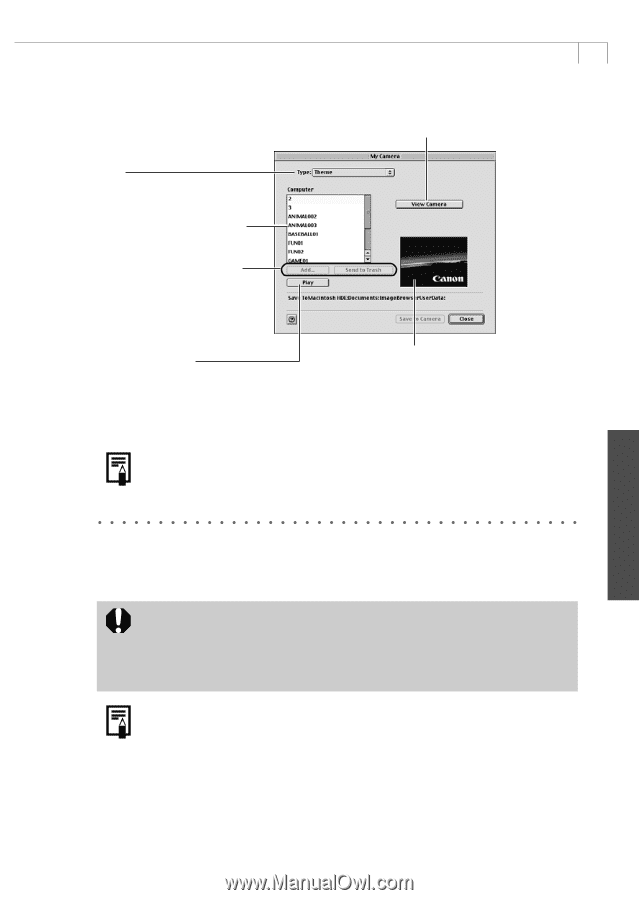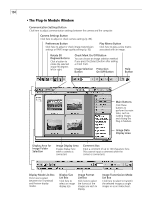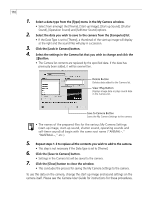Canon PowerShot A100 Software Starter Guide DC SD Ver.9 - Page 113
See Adding New, Data to the My Camera Window
 |
View all Canon PowerShot A100 manuals
Add to My Manuals
Save this manual to your list of manuals |
Page 113 highlights
• The My Camera Window Type Selects the type of My Camera Settings. Displays the My Camera Settings saved to the computer. Add/Send to Trash Buttons Add button adds data as My Camera Settings to the Computer list when clicked.The Send to Trash button removes it from the Computer list. View / Play Button Displays the thumbnail (tiny version) of the selected image data. The button's name changes to the Play button when a sound is selected. 109 Look in Camera Button Displays the My Camera settings in the camera. Displays the image here when the View button is clicked. • You can add new data to the My Camera window. See Adding New Data to the My Camera Window (p. 111). Macintosh Saving the Data to the Camera You can save the My Camera Settings displayed in the My Camera window to the camera. • Content that does not appear in the Computer list of the My Camera Data window cannot be saved to the camera. • Do not detach the USB cable, turn the camera power off, or disconnect the camera from the computer while the My Camera Settings is being saved to the camera. • My Camera Settings files can be added individually or in [Theme] sets. With the Theme sets, each file shares a common theme. The "Bird Theme", for example, features a bird in the start-up image and birds calls in each of the sound files.