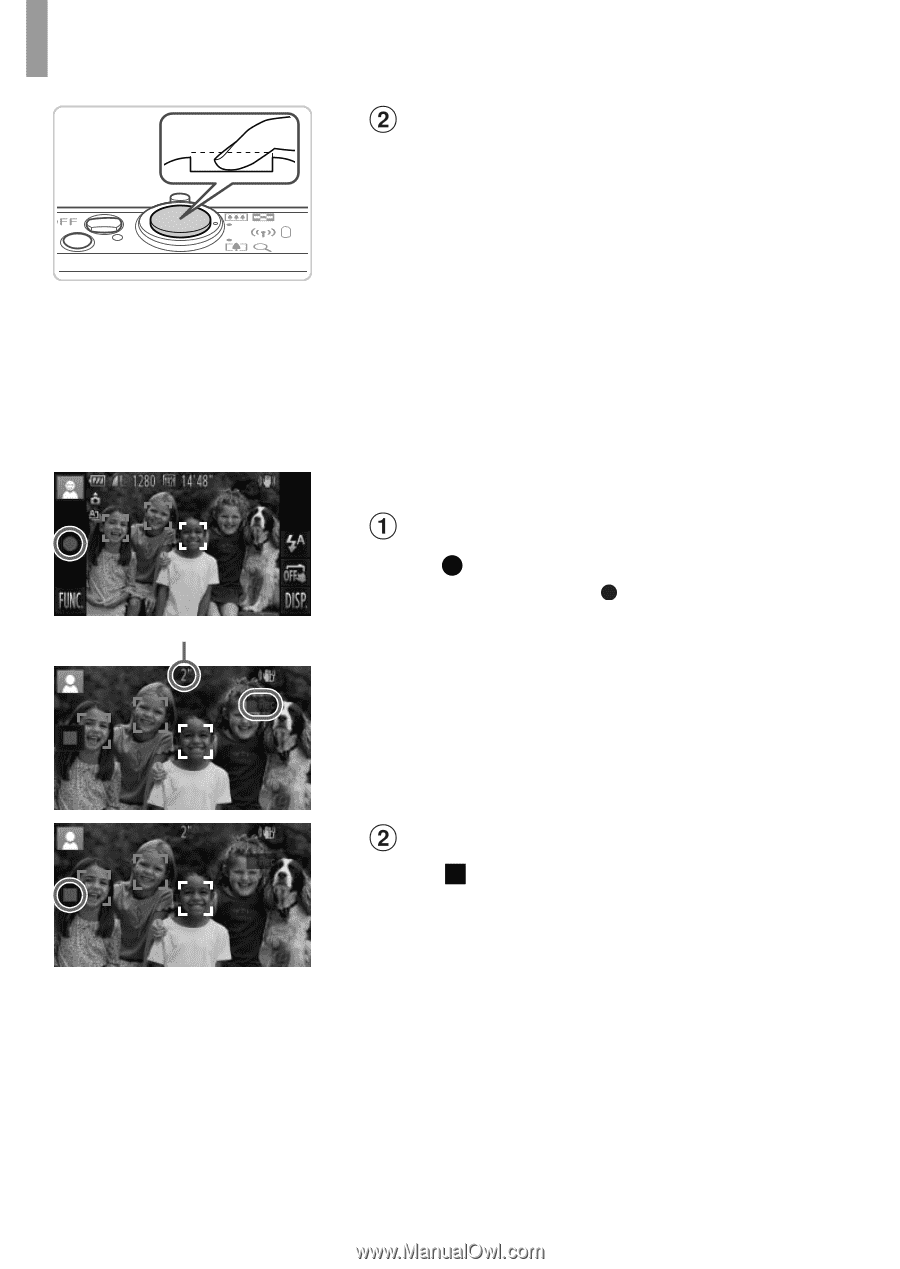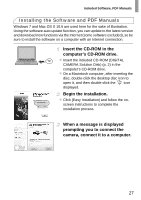Canon PowerShot ELPH 320 HS Getting Started Guide - Page 22
Shoot., Shooting Movies, Start shooting., Finish shooting., with the elapsed time.
 |
View all Canon PowerShot ELPH 320 HS manuals
Add to My Manuals
Save this manual to your list of manuals |
Page 22 highlights
Trying the Camera Out Elapsed Time Shoot. z Press the shutter button all the way down. z As the camera shoots, a shutter sound is played, and in low-light conditions, the flash fires automatically. z Keep the camera still until the shutter sound ends. X Your shot remains displayed on the screen for about two seconds. z Even while the shot is displayed, you can take another shot by pressing the shutter button again. Shooting Movies Start shooting. z Touch . The camera beeps once as recording begins, and [ Rec] is displayed with the elapsed time. X The camera switches to full-screen display, and the portion of your subject shown on the screen is recorded. X Frames displayed around any faces that are detected indicate that they are in focus. Finish shooting. z Touch . The camera beeps twice as recording stops. X Recording will stop automatically when the memory card becomes full. 22