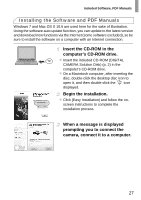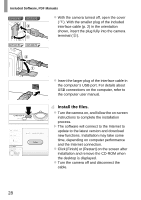Canon PowerShot ELPH 320 HS Getting Started Guide - Page 28
Install the files., time, depending on computer performance - user manual
 |
View all Canon PowerShot ELPH 320 HS manuals
Add to My Manuals
Save this manual to your list of manuals |
Page 28 highlights
Included Software, PDF Manuals ELPH 530 HS IXUS 510 HS z With the camera turned off, open the cover ( ). With the smaller plug of the included interface cable (p. 2) in the orientation shown, insert the plug fully into the camera terminal ( ). ELPH 320 HS IXUS 240 HS z Insert the larger plug of the interface cable in the computer's USB port. For details about USB connections on the computer, refer to the computer user manual. Install the files. z Turn the camera on, and follow the on-screen instructions to complete the installation process. X The software will connect to the Internet to update to the latest version and download new functions. Installation may take some time, depending on computer performance and the Internet connection. z Click [Finish] or [Restart] on the screen after installation and remove the CD-ROM when the desktop is displayed. z Turn the camera off and disconnect the cable. 28