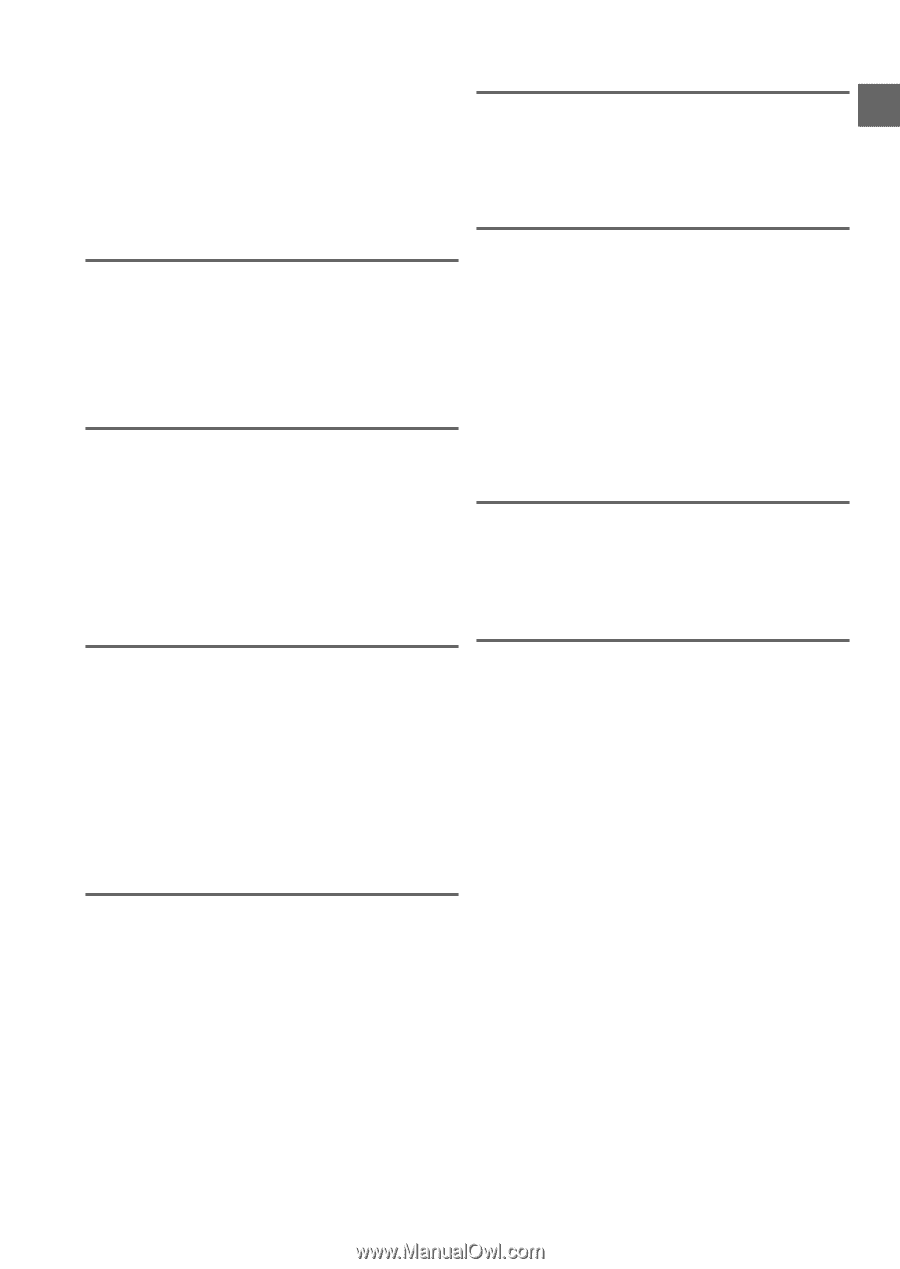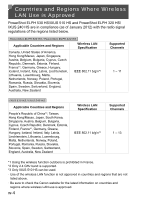Canon PowerShot ELPH 320 HS Getting Started Guide - Page 45
Table of Contents
 |
View all Canon PowerShot ELPH 320 HS manuals
Add to My Manuals
Save this manual to your list of manuals |
Page 45 highlights
Table of Contents What You Can Do With the Wireless LAN Function w-2 Countries and Regions Where Wireless LAN Use is Approved w-4 Before Using the Camera........w-6 Radio Wave Precautions w-6 Wireless LAN Precautions.......... w-6 Security Precautions w-7 1 Wireless LAN Preparations w-9 Using Wireless LAN to Send Images From the Camera........ w-10 Registering a Camera Nickname (First time only w-11 4 Connect to Another Camera w-23 Adding a Camera w-24 5 Connect to a Computer w-25 Preparing to Register a Computer w-26 Adding a Computer w-32 Using CameraWindow to Transfer Images to a Computer w-36 6 Sending Images w-41 Sending Images Individually..... w-42 Sending Multiple Images.......... w-43 2 Connecting to Web Services w-13 Registering Web Services........ w-14 Adjusting Settings for Using Web Services From CANON iMAGE GATEWAY w-15 Connecting to Web Services.... w-17 3 Connect to a Smartphone w-19 7 Helpful Information..........w-43 Editing Connection Information w-44 Returning the Wireless LAN Settings to Default w-48 Troubleshooting w-49 On-Screen Messages w-51 Glossary w-53 Specifications w-54 Index w-55 Adding a Smartphone w-20 w-5