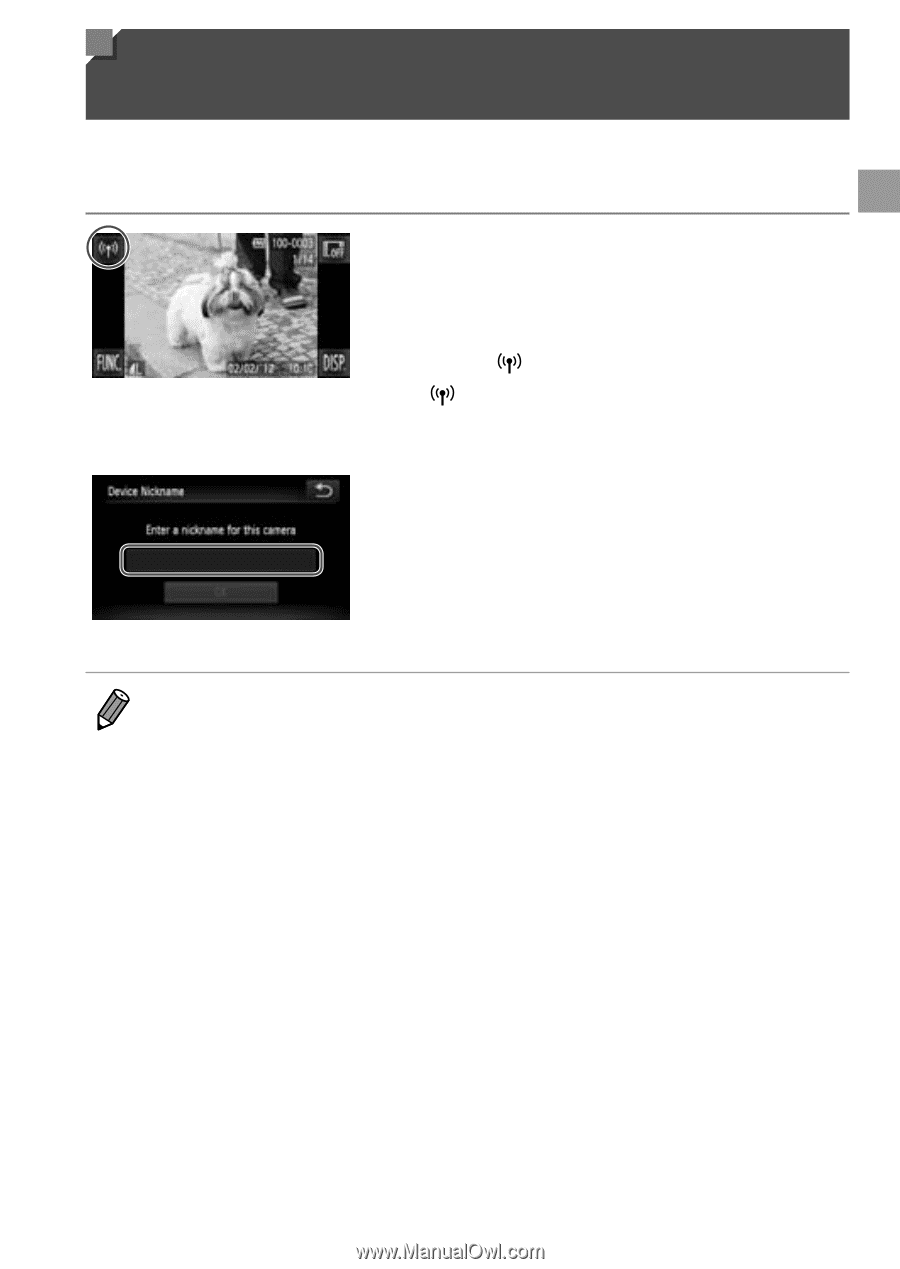Canon PowerShot ELPH 320 HS Getting Started Guide - Page 51
Registering a Camera Nickname (First time only), Access the wireless LAN, screen., Enter a nickname.
 |
View all Canon PowerShot ELPH 320 HS manuals
Add to My Manuals
Save this manual to your list of manuals |
Page 51 highlights
Registering a Camera Nickname (First time only) To start with, register a camera nickname. This nickname will be displayed on the screen of target devices when connecting to other devices via wireless LAN. 1 Access the wireless LAN screen. ●● Press the 1 button to turn the camera on. ●● Touch . ●● will be displayed during single-image display. It will not be displayed in index display. 2 Enter a nickname. ●● Touch within the frame and then enter a nickname (up to 16 letters and numbers) with the displayed keyboard, and then touch ^. ●● Touch [OK]. • When connecting wirelessly with any device other than a computer, a memory card must be inserted in the camera. When connecting wirelessly with a smartphone, images must be stored in the memory card. • To change the camera's nickname, choose [Wireless LAN Settings] on the 3 tab, and then choose [Change Device Nickname]. w-11