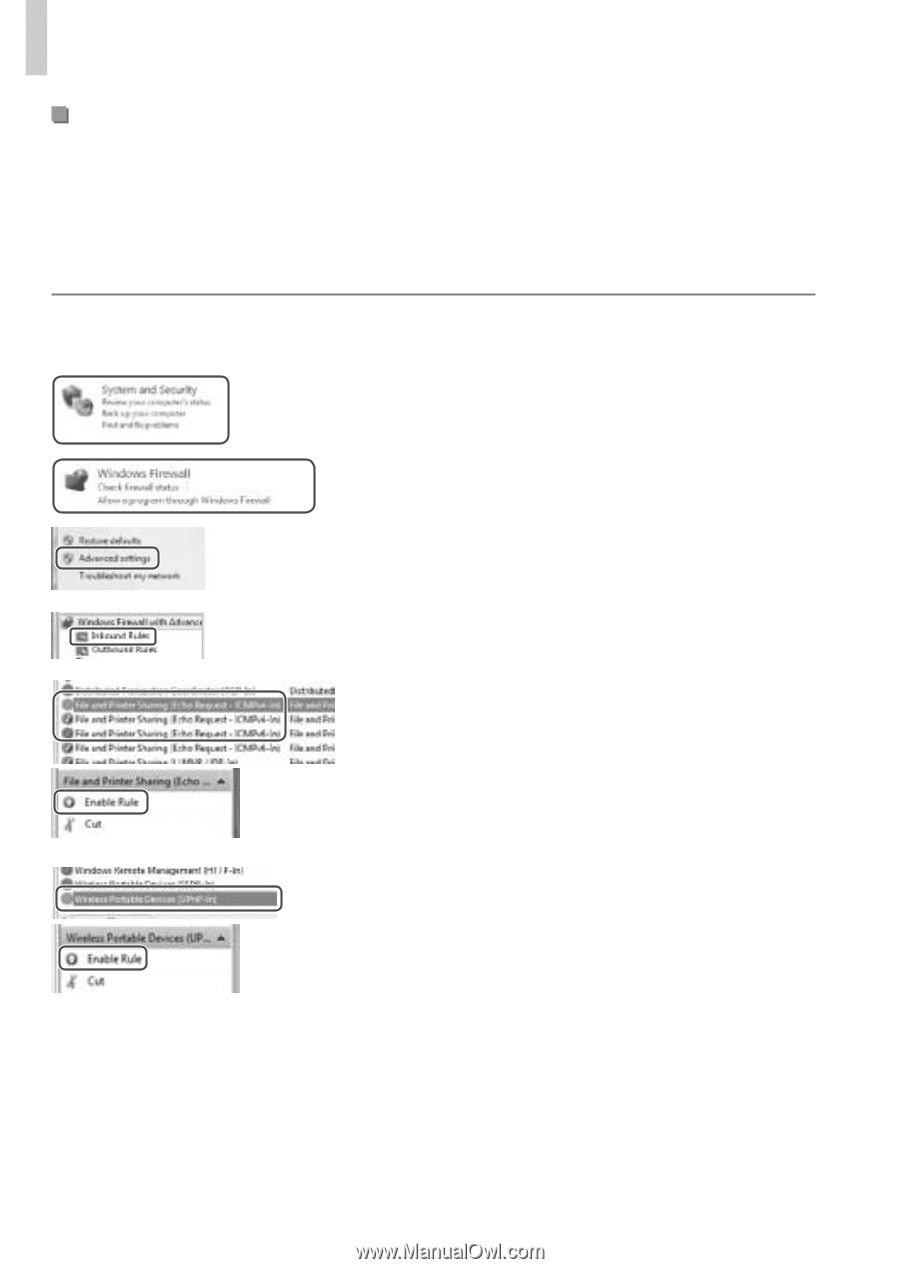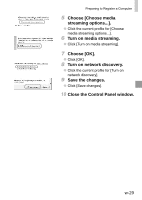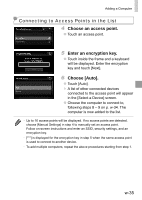Canon PowerShot ELPH 320 HS Getting Started Guide - Page 70
Enabling ICMP Inbound Echo Requests and UPnP, Open the Control Panel window.
 |
View all Canon PowerShot ELPH 320 HS manuals
Add to My Manuals
Save this manual to your list of manuals |
Page 70 highlights
Preparing to Register a Computer Enabling ICMP Inbound Echo Requests and UPnP Services Enabling ICMP (Internet Control Message Protocol) will allow you to check the network connection status. Enabling UPnP (Universal Plug & Play) will allow the network to automatically recognize network devices. 1 Open the Control Panel window. ●● Click [Control Panel] from the Start menu. 2 Choose [System and Security]. ●● Click [System and Security]. 3 Choose [Windows Firewall]. ●● Click [Windows Firewall]. 4 Choose [Advanced settings]. ●● Click [Advanced settings]. 5 Choose [Inbound Rules]. ●● Click [Inbound Rules]. 6 Enable ICMP inbound echo requests. ●● Choose [File and Printer Sharing] items ending in [ICMPv4], and then click [Enable Rule] on the right side of the window. 7 Turn on UPnP services. ●● Choose [Wireless Portable Devices (UPnP-In)], and then click [Enable Rule] on the right side of the window. w-30