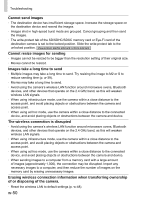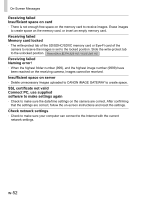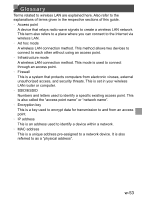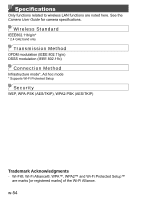Canon PowerShot ELPH 320 HS Getting Started Guide - Page 95
Index, IP Address Settings - driver
 |
View all Canon PowerShot ELPH 320 HS manuals
Add to My Manuals
Save this manual to your list of manuals |
Page 95 highlights
Index A Access point Manual settings w-35 Number of display items w-35 Add target device Camera w-24 Computer w-32 Smartphones w-20 Web services w-15 C Camera Add target device w-24 Nickname w-11 CameraWindow Display w-36 Smartphone w-20 CANON iMAGE GATEWAY w-14 Settings w-15 Computer Add target device w-32 Environment w-26 Preparation w-26 Connection Web services w-17 Connection information Change nickname w-48 Edit w-46 Erase all w-48 Erase individually w-47 E Error messages w-53 F Failure w-51 I Import images to a computer............w-36 Selected images w-38 Untransferred images w-37 M MAC address w-27 Memory card w-11 N Nickname Camera w-11 Device w-48 R Return wireless LAN settings to default w-50 S Send images w-41 Maximum number of images that can be sent together............w-41 Resize w-42, w-43 Send individually w-42 Send multiple images w-43 Set Touch Actions w-17, w-22, w-24, w-32 Smartphones Add target device w-20 CameraWindow w-20 Change Privacy Settings............w-22 IP Address Settings w-22 Privacy Settings w-21 W Web services Add target device w-15 Connection w-17 Display order w-16 Maximum number of mail addresses w-16 Wi-Fi w-2 Windows Display CameraWindow w-36 Driver w-34 Settings w-28 w-55