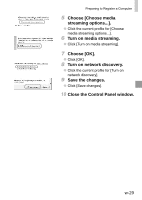Canon PowerShot ELPH 320 HS Getting Started Guide - Page 65
Connect to a Computer
 |
View all Canon PowerShot ELPH 320 HS manuals
Add to My Manuals
Save this manual to your list of manuals |
Page 65 highlights
5 Connect to a Computer This chapter explains necessary settings for connecting to a computer, how to register settings on the camera, and how to use the included software CameraWindow to wirelessly transfer images to a computer. • When connected to a computer, the camera is used to establish the connection and then the computer (included software CameraWindow) is used to transfer images. • For details on the included software, see the ImageBrowser EX User Guide. w-25
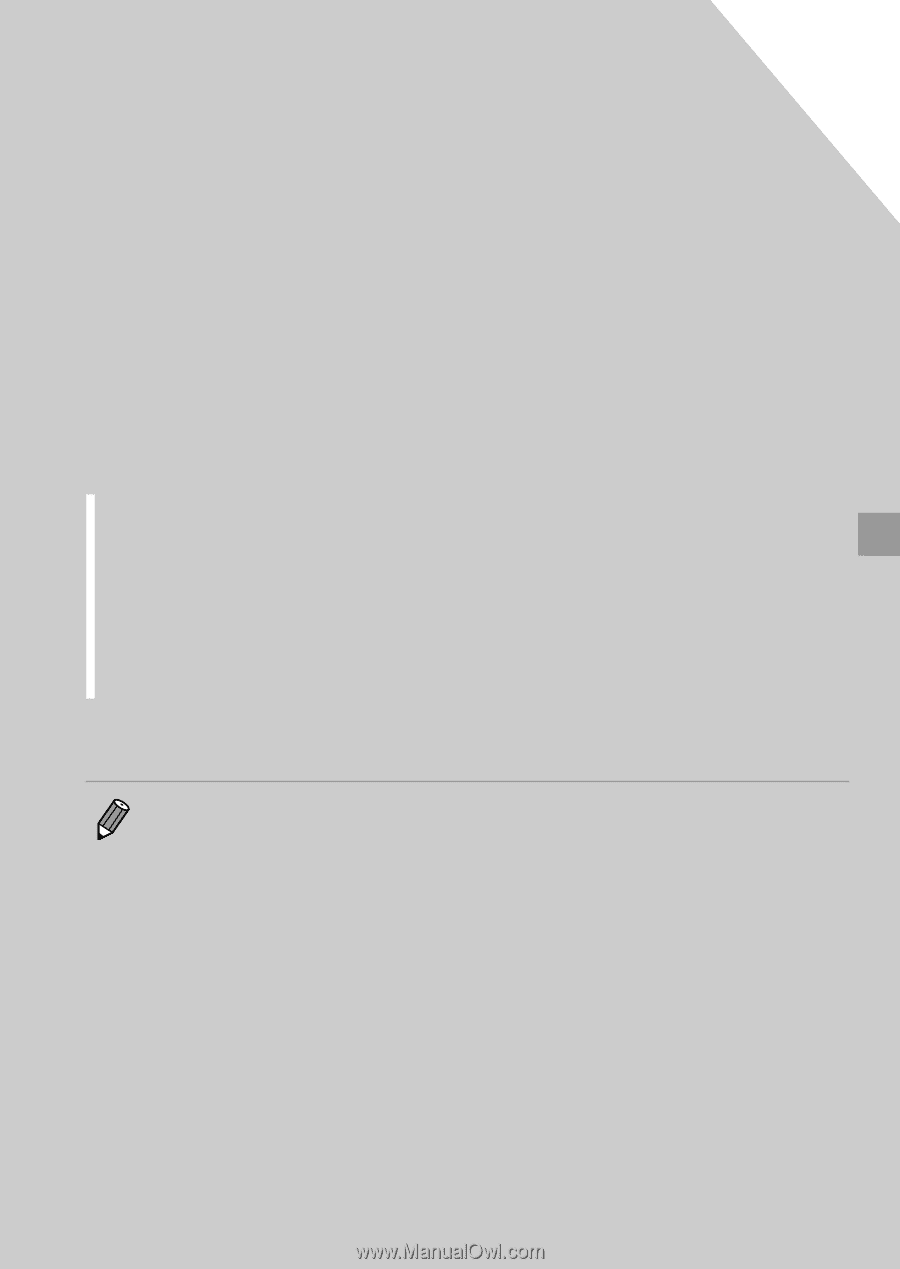
w-25
5
Connect to a Computer
This chapter explains necessary settings for
connecting to a computer, how to register settings on
the camera, and how to use the included software
CameraWindow to wirelessly transfer images to a
computer.
•
When connected to a computer, the camera is used to establish the
connection and then the computer (included software CameraWindow) is
used to transfer images.
•
For details on the included software, see the
ImageBrowser EX User Guide
.