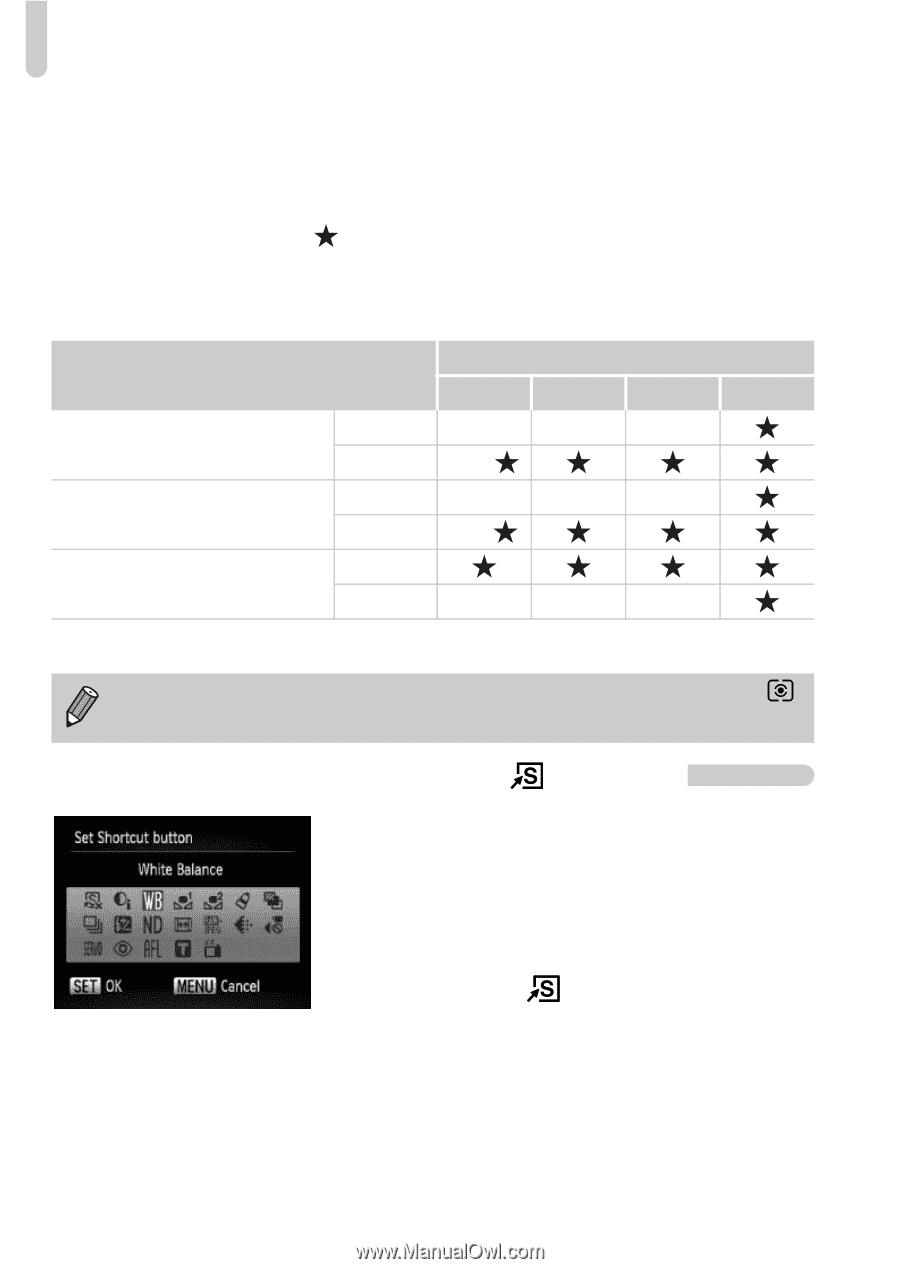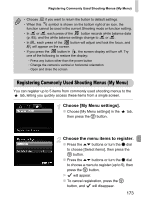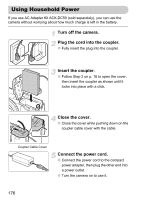Canon PowerShot G12 PowerShot G12 Camera User Guide - Page 172
Functions that Can be Registered
 |
View all Canon PowerShot G12 manuals
Add to My Manuals
Save this manual to your list of manuals |
Page 172 highlights
Changing Shooting Function Settings Functions that Can be Registered The functions you can register to the front dial and control dial are different depending on the shooting mode. In the settings screen, aspect ratio settings (p. 78), white balance correction (p. 84) and i-Contrast (p. 107) can be registered to items with a in the table below. Functions registered in D, B, M and G modes will be set in the same way for [Front Dial 1], [Front Dial 2], and [Control Dial]. The same function cannot be registered to both the ÷ and Ê dials when in G mode. Item Shooting Mode D B M G Front Dial 1 ÷ M B M Ê B, Front Dial 2 ÷ B B M Ê M, Control Dial ÷ Ê M, B B M • B: Aperture value (p. 105), M: Shutter speeds (p. 104) When multiple functions are assigned to the Ê dial, you can press the button to switch between them. Registering Functions to the Button ● Choose [Set Shortcut button], then press the m button. ● Press the opqr buttons or turn the Ê dial to choose the functions to register, then press the m button. ● Pressing the button will call up the registered function. 172