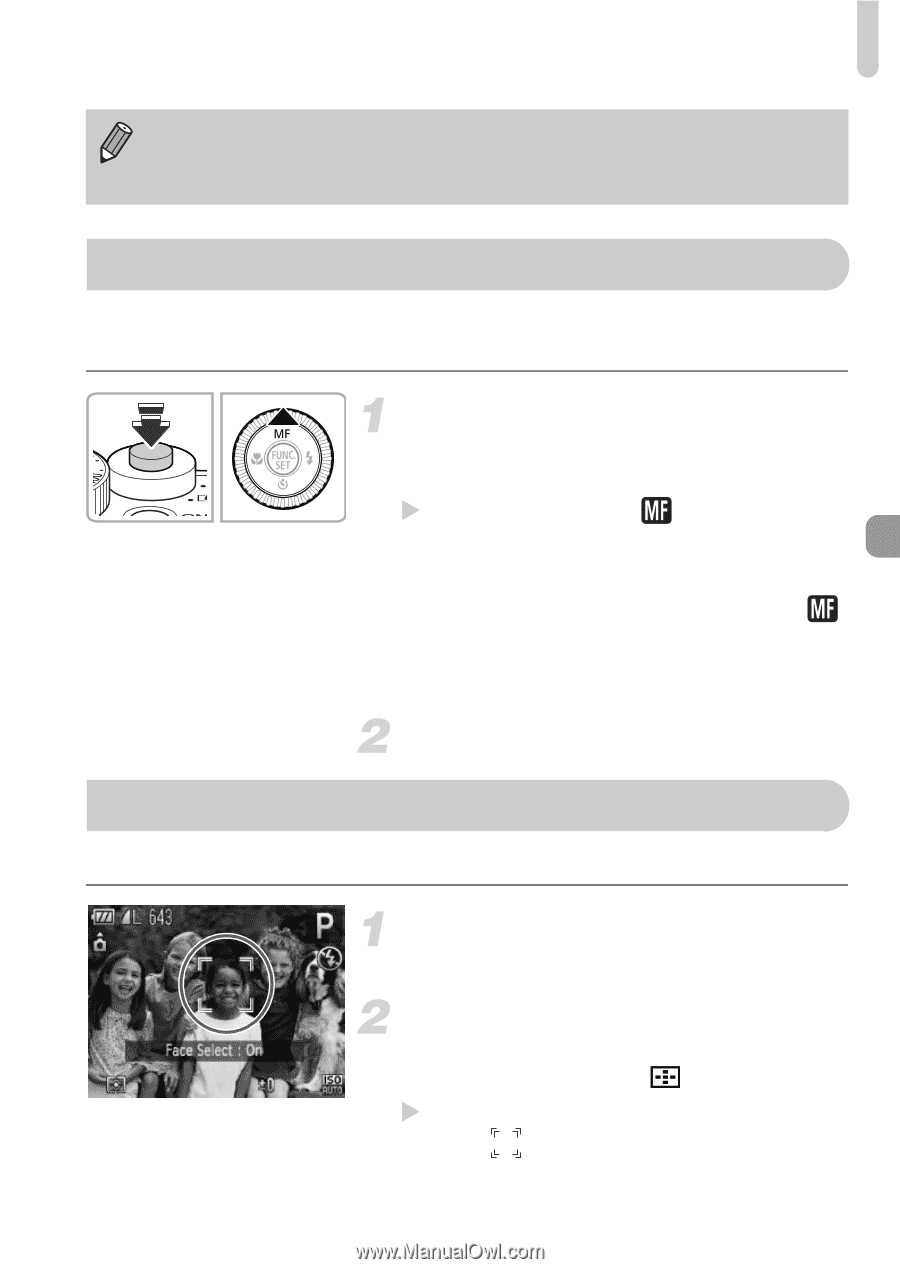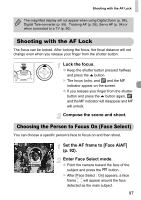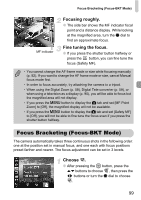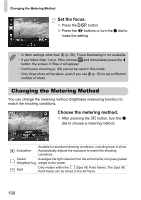Canon PowerShot G12 PowerShot G12 Camera User Guide - Page 97
Shooting with the AF Lock, Choosing the Person to Focus On Face Select
 |
View all Canon PowerShot G12 manuals
Add to My Manuals
Save this manual to your list of manuals |
Page 97 highlights
Shooting with the AF Lock The magnified display will not appear when using Digital Zoom (p. 58), Digital Tele-converter (p. 59), Tracking AF (p. 95), Servo AF (p. 94) or when connected to a TV (p. 90). Shooting with the AF Lock The focus can be locked. After locking the focus, the focal distance will not change even when you release your finger from the shutter button. Lock the focus. ● Keep the shutter button pressed halfway and press the o button. X The focus locks, and and the MF indicator appear on the screen. ● If you release your finger from the shutter button and press the o button again, and the MF indicator will disappear and MF will unlock. Compose the scene and shoot. Choosing the Person to Focus On (Face Select) You can choose a specific person's face to focus on and then shoot. Set the AF frame to [Face AiAF] (p. 92). Enter Face Select mode. ● Point the camera toward the face of the subject and press the button. X After [Face Select : On] appears, a face frame will appear around the face detected as the main subject. 97