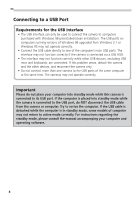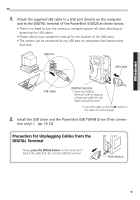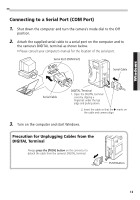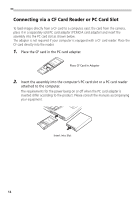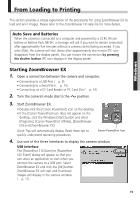Canon PowerShot S10 Software Starter Guide - Page 15
Windows
 |
View all Canon PowerShot S10 manuals
Add to My Manuals
Save this manual to your list of manuals |
Page 15 highlights
Windows 3. Select the [Search for the best driver for your device (Recommended)] option and click the [Next] button. The dialog will change to one that allows you to specify the search location. 4. Select the [CD-ROM drive] option. 5. Place the PowerShot Solution Disk in the CD-ROM drive and click the [Next] button. 6. Read the dialog and click the [Next] button. 11

11
Windows
3.
Select the [Search for the best driver for your device (Recommended)]
option and click the [Next] button.
The dialog will change to one that allows you to specify the search location.
4.
Select the [CD-ROM drive] option.
5.
Place the PowerShot Solution Disk in the CD-ROM drive and click the
[Next] button.
6.
Read the dialog and click the [Next] button.