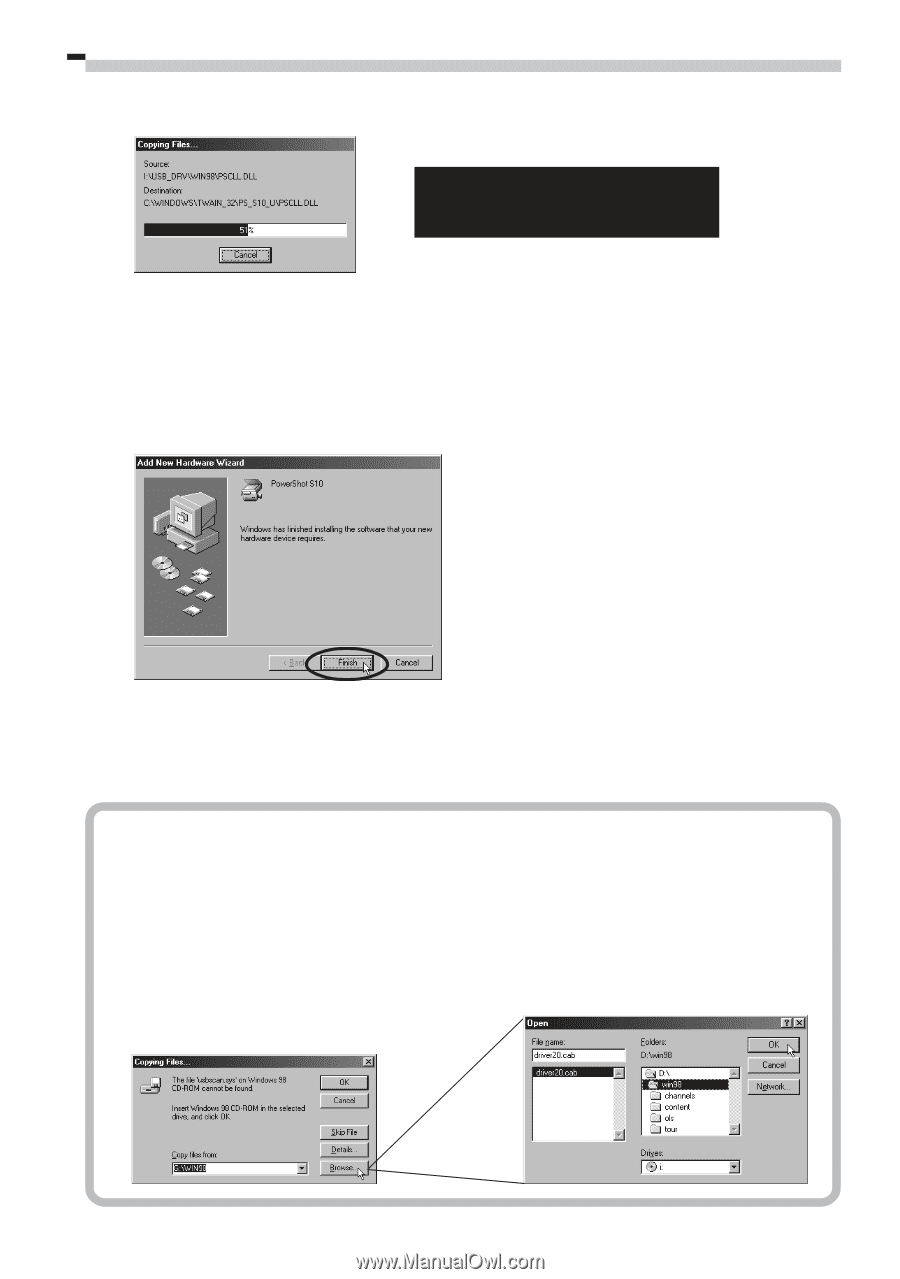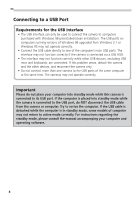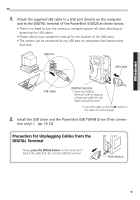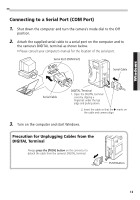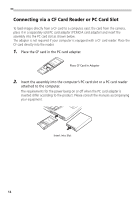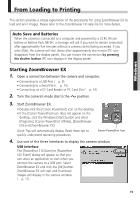Canon PowerShot S10 Software Starter Guide - Page 16
What to Do If You Are Prompted for the Windows System, Disk during the Driver File Copying Process
 |
View all Canon PowerShot S10 manuals
Add to My Manuals
Save this manual to your list of manuals |
Page 16 highlights
The file copying process will initiate. Do not click the [Cancel] button while copying is in progress. When all the necessary files have been copied, the dialog will state that the installation is complete. • Your computer may prompt you to place the CD-ROM containing the Windows system software into the CD-ROM drive. See the box below. 7. Read the dialog and click the [Finish] button. The [PowerShot S10 Event] or [PowerShot S20 Event] dialog will display to allow you to select application programs. ( p. 15 Step 4, p. 28 Step 3) • If a dialog prompts you to restart your computer, remove the Disk from the CD-ROM drive and restart the computer as prompted. What to Do If You Are Prompted for the Windows System Disk during the Driver File Copying Process If prompted for the Windows system disk, replace the PowerShot Solution Disk with it and perform the requested procedures. If a dialog states that the [usbscan.sys] file cannot be found, click the [Browse] button and specify the location as the [WIN98] folder on the Windows system CD-ROM. Be sure to specify [WIN98] on the Windows system CD-ROM, not the location for the [usbscan.sys] file that appears in the dialog. 12