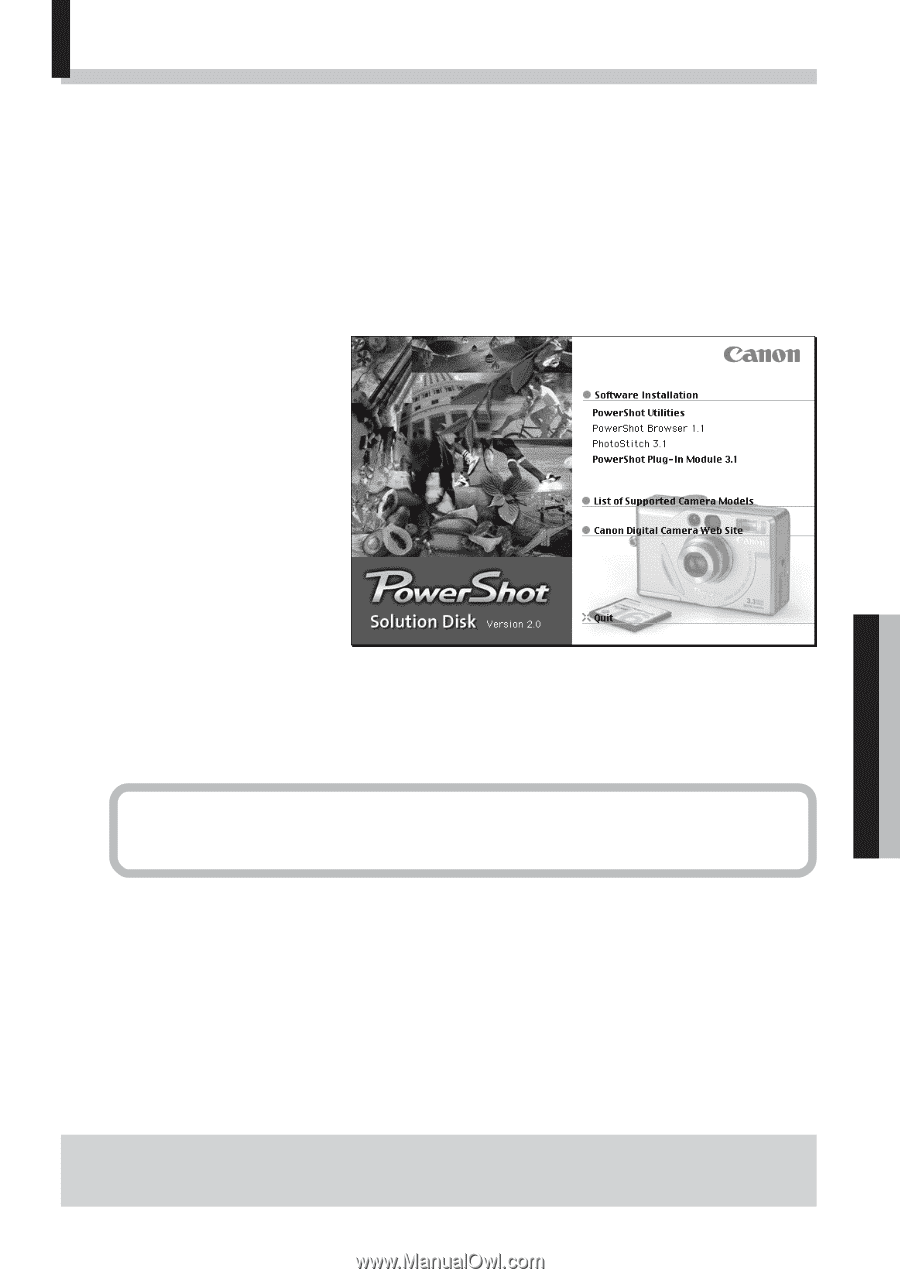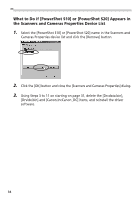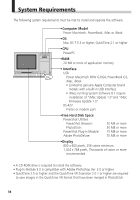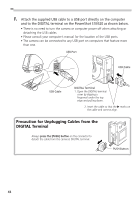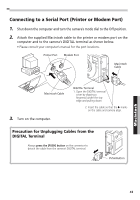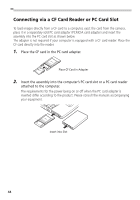Canon PowerShot S10 Software Starter Guide - Page 43
Installing from the PowerShot Solution Disk, Installing Adobe PhotoDeluxe
 |
View all Canon PowerShot S10 manuals
Add to My Manuals
Save this manual to your list of manuals |
Page 43 highlights
Installing the Software Installing from the PowerShot Solution Disk 1. Close any application programs that are running. 2. Place the supplied Solution Disk in the CD-ROM drive. 3. Double-click the [CD-ROM] icon. 4. Double-click the [PowerShot Installer] icon. The installer panel will display. 5. Click [Software Installation] and Select the software programs you wish to install. • Select [Easy Install] for a typical installation. • Select [Custom Install] if you wish to install only the minimum required programs. Software Installed with the Easy Install Option PowerShot Browser, PhotoStitch, PowerShot Plug-In Module 6. Select a folder and proceed according to the on-screen instructions. 7. Restart the computer after the installation is complete if prompted by a message. Installing Adobe PhotoDeluxe For installation instructions, please see the electronic guide (Getting Started.pdf) contained in the [Open Me First!] folder on the Adobe PhotoDeluxe CD-ROM. The serial number shown during installation will be required for the user registration process. 39 Macintosh