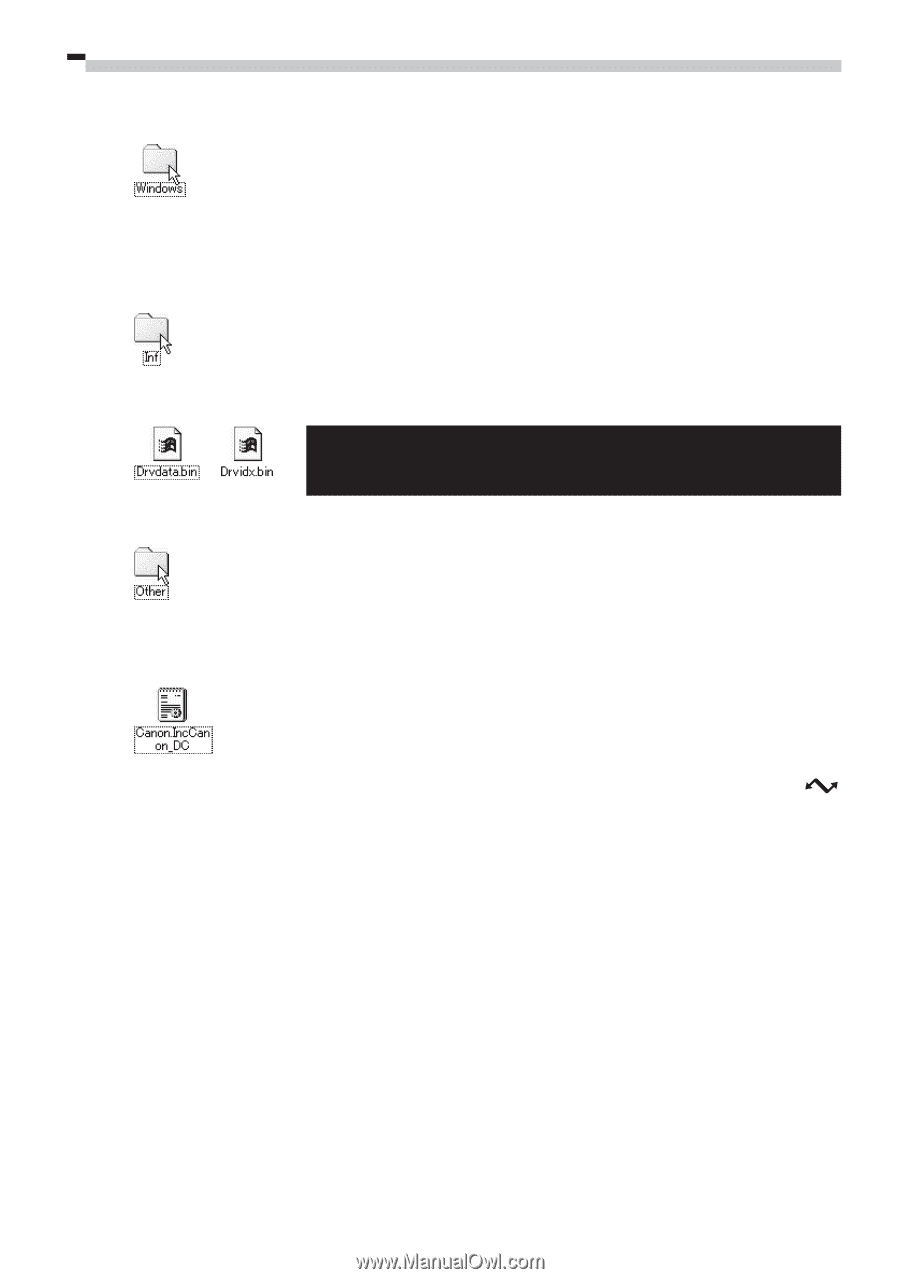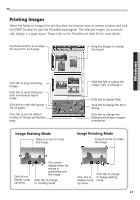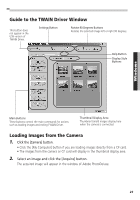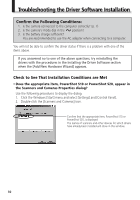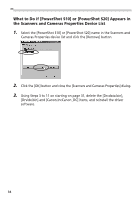Canon PowerShot S10 Software Starter Guide - Page 36
Folder Options], the [View] tab and the [Show All Files] option.
 |
View all Canon PowerShot S10 manuals
Add to My Manuals
Save this manual to your list of manuals |
Page 36 highlights
5. Double-click the [Windows] folder to open it. 6. Double-click the [Inf] folder to open it. If you do not spot the [Inf] folder in the Windows folder, click the [View] menu and select [Folder Options], the [View] tab and the [Show All Files] option. ( p. 33) 7. Find and delete the [Drvdata.bin] and [Drvidx.bin] files. The [Inf] folder contains numerous files. Ensure that you doublecheck the file names before you delete any files. 8. Double-click the [Other] folder within the [Inf] folder to open it. 9. Find and delete the [Canon.IncCanon_DC] file. Skip this step if this file is not present in the [Other] folder within the [Inf] folder. 10. Reconnect the camera to the computer and reset its mode dial to the position. The [Add New Hardware Wizard] will appear. 11. Install the driver software according to the procedures in the Installing the Driver Software section starting on page 10. 32