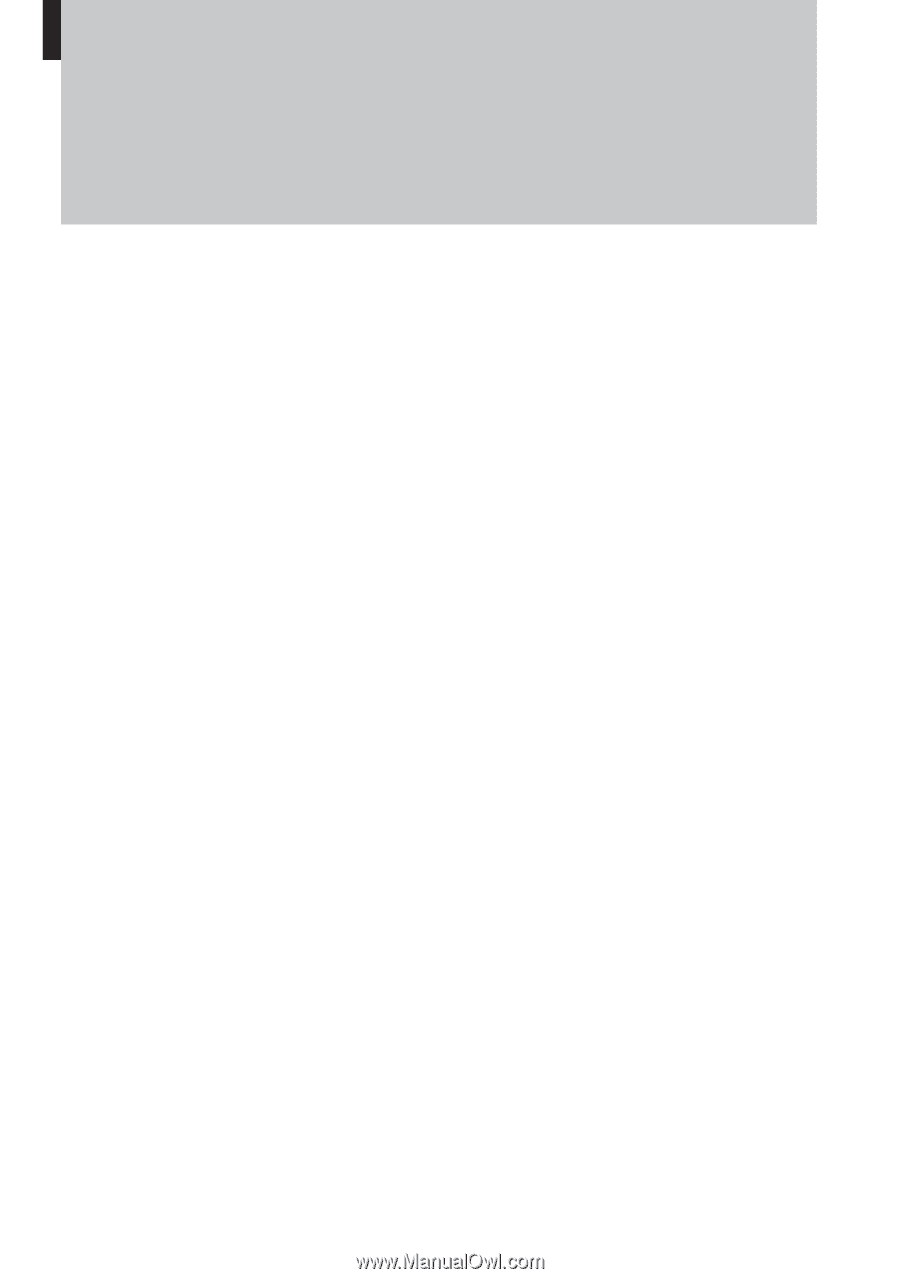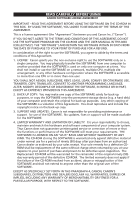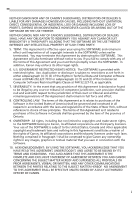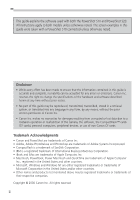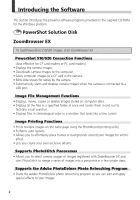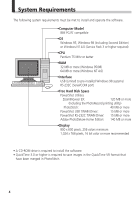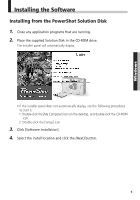Canon PowerShot S10 Software Starter Guide - Page 5
Using the Software on the, Windows Platform - usb driver
 |
View all Canon PowerShot S10 manuals
Add to My Manuals
Save this manual to your list of manuals |
Page 5 highlights
Using the Software on the Windows Platform Introducing the Software 2 System Requirements 4 Installing the Software 5 Connecting the Camera to a Computer 7 Connecting to a USB Port 8 Installing the Driver Software 10 Connecting to a Serial Port (COM Port 13 Connecting via a CF Card Reader or PC Card Slot 14 From Loading to Printing 15 Basic Procedures for Using ZoomBrowser EX.......... 21 Displaying Images 21 Organizing Images 23 Saving Computer Images to a CF Card in the Camera .......... 24 Editing Camera Slide Shows 24 Stitching Panoramas Together with PhotoStitch 25 Editing and Applying Special Effects to Images 26 Printing Images 27 Loading Images with TWAIN-Compliant Application Programs (Adobe PhotoDeluxe, Photoshop, etc.) ....... 28 Troubleshooting the Driver Software Installation ... 30 Troubleshooting the Computer Connection 58 Customer Support 59 1