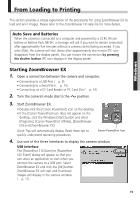Canon PowerShot S10 Software Starter Guide - Page 24
Printing Images
 |
View all Canon PowerShot S10 manuals
Add to My Manuals
Save this manual to your list of manuals |
Page 24 highlights
Printing Images 1. Select the image(s) you wish to print and click the [PRINT] button. The PhotoRecord printing utility will start and the selected image(s) will automatically display in a page layout. 2. Adjust the print settings if you wish to change the page layout. Please refer to page 27 or the PhotoRecord Help file for instructions. 3. Click the PhotoRecord [PRINT] button. The Print dialog will display. 4. Click the [OK] button to start printing. 20

20
Printing Images
1.
Select the image(s) you wish to print and click the [PRINT] button.
The PhotoRecord printing utility will start and the selected image(s) will automatically
display in a page layout.
2.
Adjust the print settings if you wish to change the page layout.
Please refer to page 27 or the PhotoRecord Help file for instructions.
3.
Click the PhotoRecord [PRINT] button.
The Print dialog will display.
4.
Click the [OK] button to start printing.