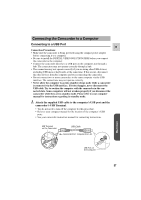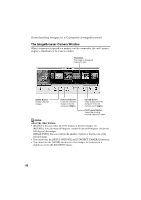Canon ZR45MC DIGITAL VIDEO SOLUTION DISK Ver.1 Software Instruction Manual - Page 60
The ImageBrowser Camera Window
 |
View all Canon ZR45MC manuals
Add to My Manuals
Save this manual to your list of manuals |
Page 60 highlights
Downloading Images to a Computer (ImageBrowser) The ImageBrowser Camera Window When a connection is opened to a memory card in a camcorder, the card's images display as thumbnails in the Camera window. Thumbnail The image is displayed reduced in size. Delete Button Delete selected images. Download Button Load the selected images onto the computer ( 62). Upload Button Copy images from the computer onto the memory card ( 69). Print Layout Button Select the printing method: Layout or Index. Notes: About the other buttons • [SELECT]: You can select all of the images or deselect images, etc. [ROTATE]: You can rotate (90 degrees counterclockwise/90 degrees clockwise/ 180 degrees) the images. [IMAGE INFO]: You can confirm the number of pixels or the file size of the selected image. • You can not use the [SETUP OPTIONS] and [CONNECT CAMERA] functions. • You cannot use the [SLIDE] function (to select images for inclusion in a slideshow) of the [SLIDE/DPOF] button. 60