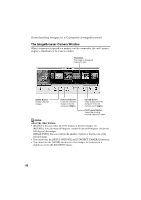Canon ZR45MC DIGITAL VIDEO SOLUTION DISK Ver.1 Software Instruction Manual - Page 64
Notes
 |
View all Canon ZR45MC manuals
Add to My Manuals
Save this manual to your list of manuals |
Page 64 highlights
Downloading Images to a Computer (ImageBrowser) Notes: • Double-clicking an image on the camera window imports the image to the computer. • You can also download images to the computer by dragging them from the Camera window and dropping them on the Browser area or the Explorer View Section. • You can select multiple images by holding down [Shift] or [Option] + [Shift] while clicking. • To disconnect the camcorder, click the close box at the upper left of the Camera window. The Camera window will close. 64

64
Notes:
•
Double-clicking an image on the camera window imports the image to the
computer.
•
You can also download images to the computer by dragging them from the
Camera window and dropping them on the Browser area or the Explorer View
Section.
•
You can select multiple images by holding down [Shift] or [Option] + [Shift]
while clicking.
•
To disconnect the camcorder, click the close box
at the upper left of the
Camera window. The Camera window will close.
Downloading Images to a Computer (ImageBrowser)