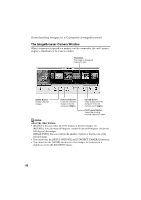Canon ZR45MC DIGITAL VIDEO SOLUTION DISK Ver.1 Software Instruction Manual - Page 63
Select images in the Camera window and click the [Download], button.
 |
View all Canon ZR45MC manuals
Add to My Manuals
Save this manual to your list of manuals |
Page 63 highlights
4. Select images in the Camera window and click the [Download] button. E • Click a thumbnail to select it or press [Shift] and click to select multiple thumbnails. The color of the frame(s) around the thumbnail(s) you selected will change to blue. • Downloaded images are saved to the computer and appear in the Browser area. Thumbnail Macintosh Browser area Explorer View Section 63
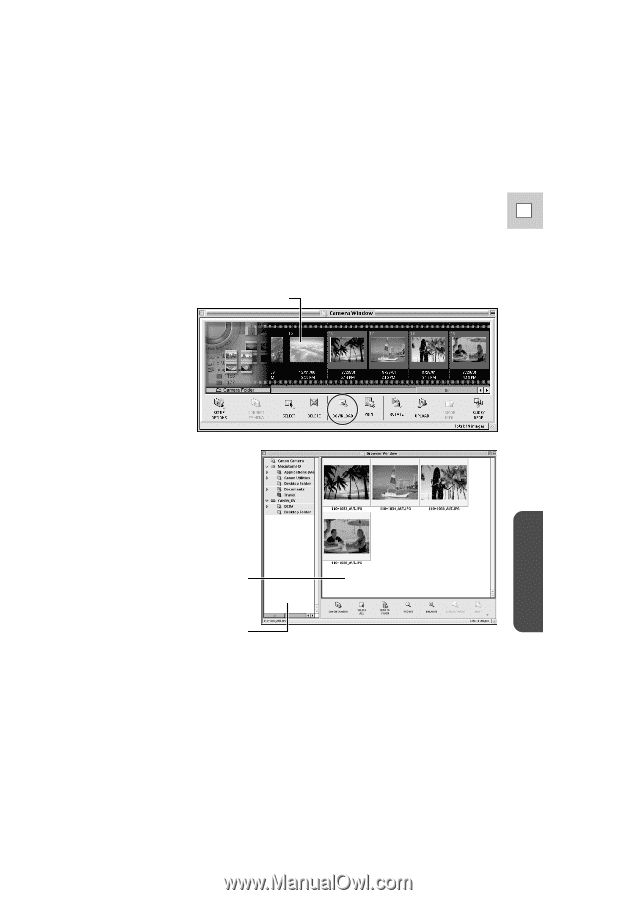
63
E
Macintosh
4.
Select images in the Camera window and click the [Download]
button.
•
Click a thumbnail to select it or press [Shift] and click to select multiple
thumbnails. The color of the frame(s) around the thumbnail(s) you selected
will change to blue.
•
Downloaded images are saved to the computer and appear in the Browser
area.
Thumbnail
Explorer View Section
Browser area